THE ULTIMATE GUIDE BUY BITCOIN
Buy Bitcoin (BTC) with Debit / Credit Card. Quick and easy. Lowest fees. Follow our step-by-step instructions in 5 minutes. Read the ultimate bitcoin guide consisting of 4,000+ words, estimated reading time of about 30 minutes. On this page, we will guide you from start to finish.
- Compare exchanges, open account in 2 minutes
- Pay with a credit card, bank transfer, and more payment methods
- Buy Bitcoin at the best exchange for you with CryptoRunner Express →
 Bitcoin (BTC)
Bitcoin (BTC)-
 Bitcoin (BTC)
Bitcoin (BTC) -
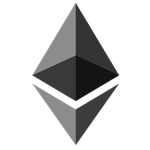 Ethereum (ETH)
Ethereum (ETH) -
 Dogecoin (DOGE)
Dogecoin (DOGE) -
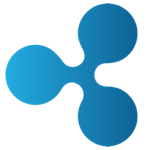 Ripple (XRP)
Ripple (XRP) -
 Litecoin (LTC)
Litecoin (LTC) -
 Bitcoin Cash (BCH)
Bitcoin Cash (BCH) -
 DASH
DASH -
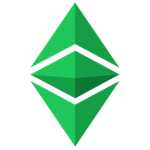 Ethereum Classic (ETC)
Ethereum Classic (ETC) -
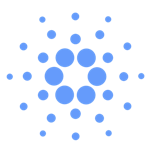 Cardano (ADA)
Cardano (ADA) -
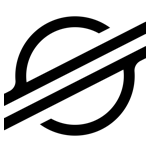 Stellar (XLM)
Stellar (XLM) -
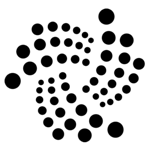 IOTA
IOTA -
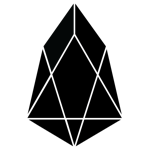 EOS
EOS -
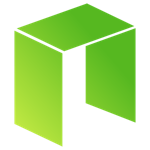 NEO
NEO -
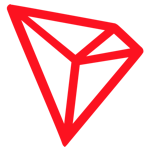 Tron (TRX)
Tron (TRX) -
 Zcash (ZEC)
Zcash (ZEC) -
 Binance Coin (BNB)
Binance Coin (BNB) -
 Tezos (XTZ)
Tezos (XTZ) - Other cryptocurrency
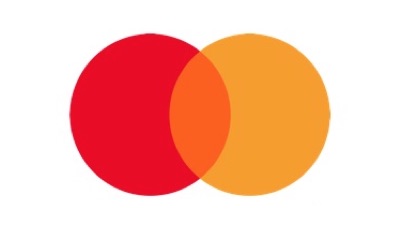 Debit / Credit Card
Debit / Credit Card-
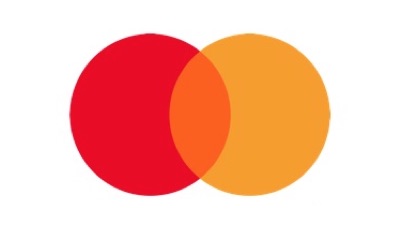 Debit / Credit Card
Debit / Credit Card -
 Bank Transfer
Bank Transfer -
 PayPal
PayPal -
 WebMoney
WebMoney -
 UnionPay
UnionPay -
 Klarna
Klarna -
 Neteller
Neteller -
 Skrill
Skrill -
 Bitcoin
Bitcoin
- $200 – $1,000
- $10 – $200
- $200 – $1,000
- $1,000 – $10,000
- $10,000 or more
Risk Disclaimer: Don’t invest unless you’re prepared to lose all the money you invest. This is a high-risk investment and you should not expect to be protected if something goes wrong.
CHAPTER 1
Buy Bitcoin! (eToro Buying Tutorial)
CHAPTER 2
What Is Bitcoin? (Video!)
CHAPTER 3
Protect Your Bitcoin with a Wallet

CHAPTER 4
Important Security Information!
CHAPTER 5
Other Bitcoin Buying Tutorials
CHAPTER 6
Explore and Learn More
WINNER
Invest in Bitcoin here
FAQ
Frequently Asked Questions
Top 3 Bitcoin Exchanges - October 2024
| # | Most PopularExchange | Rating | Services | Deposit / Withdraw | Fees / Spread | Why Open Account? | |||||
|---|---|---|---|---|---|---|---|---|---|---|---|
 |  | 98 | All-in-One | Low$0 / $5 | Low$0 / ~0.75% |
| |||||
| Payment Methods: | Cryptocurrencies: | Payment Methods: | |||||||||
 |  | 80 Read Review | Exchange | Low$0 / $2 | Mid1.49-3.99% + ~0.50% |
| |||||
 |  | 80 | Exchange | Low | Mid |
| |||||
| 4 |  | 78 | Exchange | Mid | Low |
| |||||
| 5 | 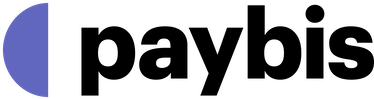 | 75 | Exchange | Low | Mid |
| |||||
| 6 |  | 75 | Exchange | Low | Mid |
| |||||
| 7 |  | 75 | Exchange | Low | Mid |
| |||||
| 8 |  | 70 | Exchange | Low | Mid |
| |||||
| 9 |  | 70 | Exchange | Mid | Low |
| |||||
| 10 | 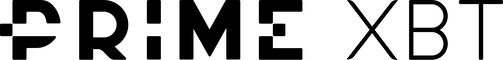 | 66 Read Review | Exchange | Mid | Low |
| |||||
| 11 |  | 65 | Seller | High$0-25 / 0.10-0.90% | High 3.90-8.99% + 2.00% |
| |||||
| 12 |  | 62 | Exchange | Mid | Mid |
| |||||
| 13 |  | 57 | Exchange | High | High |
| |||||
| 14 |  | 55 | Exchange | BTCDeposits only crypto | Low |
| |||||
Only Crypto: No Fiat Deposits (USD/EUR) | |||||||||||
Welcome to CryptoRunner! I’m David Andersson, co-founder of this site.
We understand that cryptocurrencies can be confusing and frustrating. That’s why we are here to help you.
Keep reading!
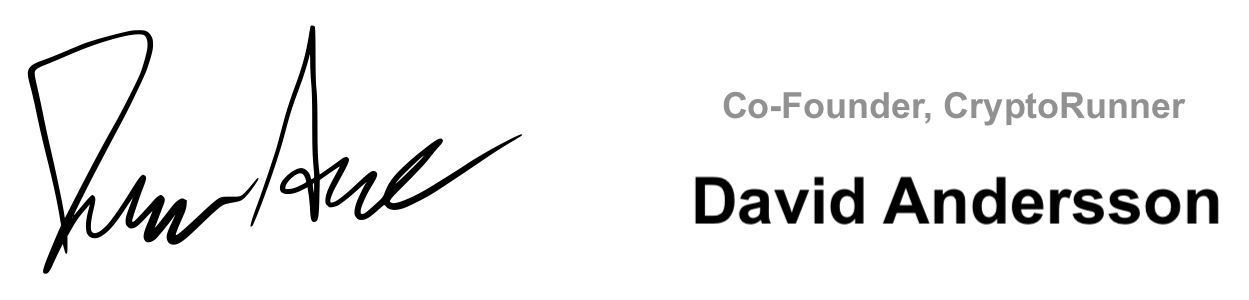
CHAPTER 1
Buy Bitcoin! (eToro Buying Tutorial)

How do you buy Bitcoin? We will help you answer that question and buy Bitcoin in this guide. Below we have simple step-by-step instructions to buy Bitcoin directly with your credit/debit card!
Bitcoin has become very popular lately and not only among individuals. Even the big financial market has opened an eye and started investing in Bitcoin. The high demand for Bitcoin causes the price to continue to rise.
Did you know that the big interest has led to unexpected delays in the Bitcoin network? The reason is that people are flocking from all parts of life because the cryptocurrency offers many advantages over traditional currencies.
There is a limited supply of Bitcoins and there is no indication that demand will decrease, but the opposite. Have you been thinking of buying Bitcoin but hasn’t because the price is too high? You’re not alone. However, keep in mind that the price was also high at $10, $100 and 1000 dollars.
Bitcoin is here to stay, it’s proven that the technology works and is safe. At the same time, past performance is no guarantee of future results. Bitcoin offers more freedom but also more responsibility. It’s important to understand what you’re buying. We have many beginner guides about Bitcoin to help you get started. If you continue to read this guide, you will learn how to use and protect your Bitcoin.
NOTE! It is important that you read the security and wallet sections at the end of the guide to avoid losing your Bitcoin.
This is just the beginning, Bitcoin and blockchain technology are developed and improved every year. You have not missed the train. Below you will find Bitcoin buying tutorials for the most popular exchanges on the crypto market. Follow the easy guide and buy Bitcoin instantly!
Buy Bitcoin in 6 steps →
eToro is the Best Bitcoin / Cryptocurrency Exchange. You can buy Bitcoin and cryptocurrency easy, instant and secure. Their exchange platform has received our highest rating. Follow our step-by-step instructions below and buy Bitcoin (BTC) now!
1. Create Account
First step is to Open Your eToro Account. Follow this link, enter your information, and click on “Start Trading“! →
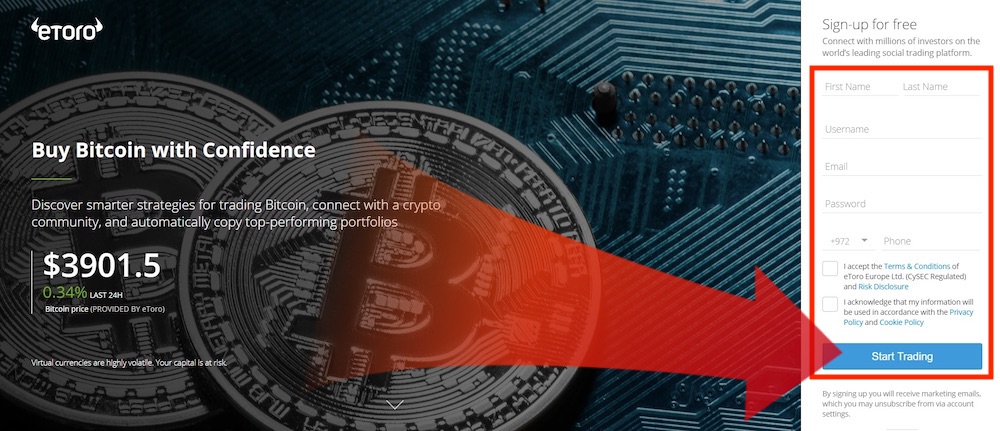
2. Verify Email & Sign In
Next step is to verify your email to access your eToro account. Follow the email link, enter your information, and click on “Sign in” →
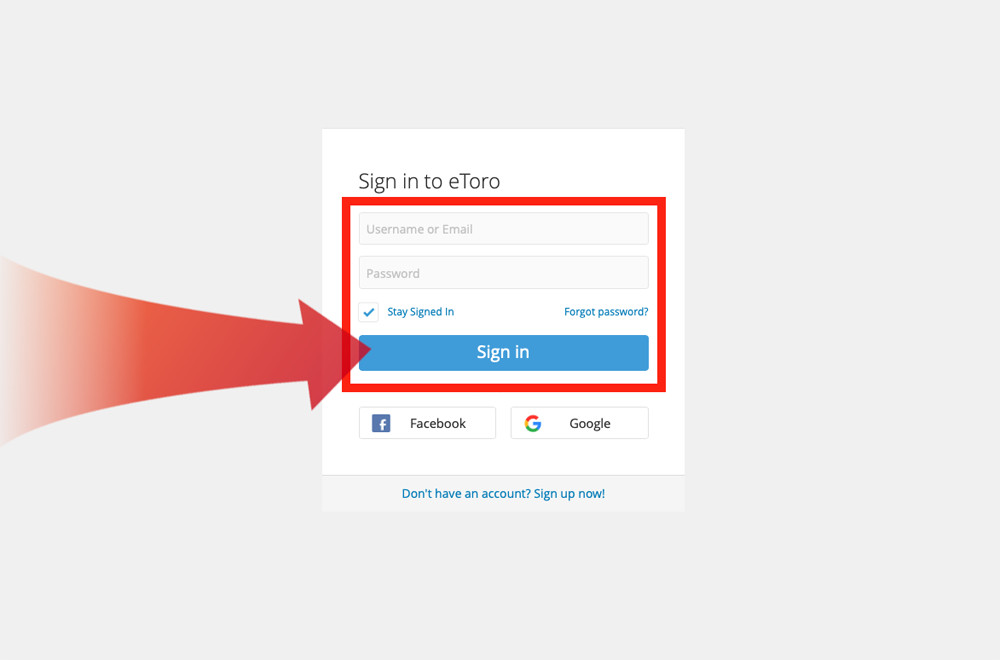
3. Complete Profile
First, let’s remove the deposit limitation by answering some questions. (Don’t worry, this is standard for all exchanges, and your private information is secure). Click on the button “Complete Profile” and follow their steps →
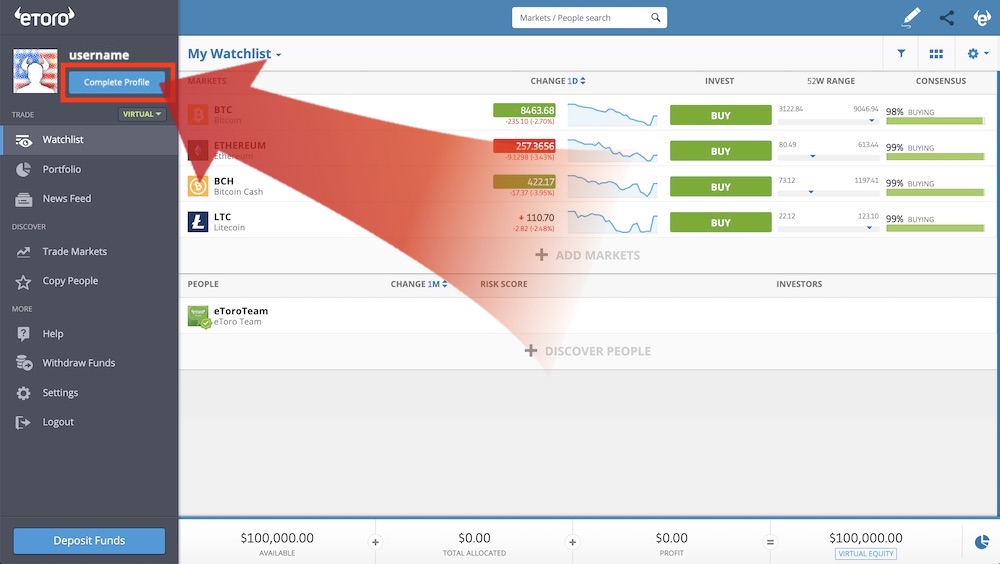
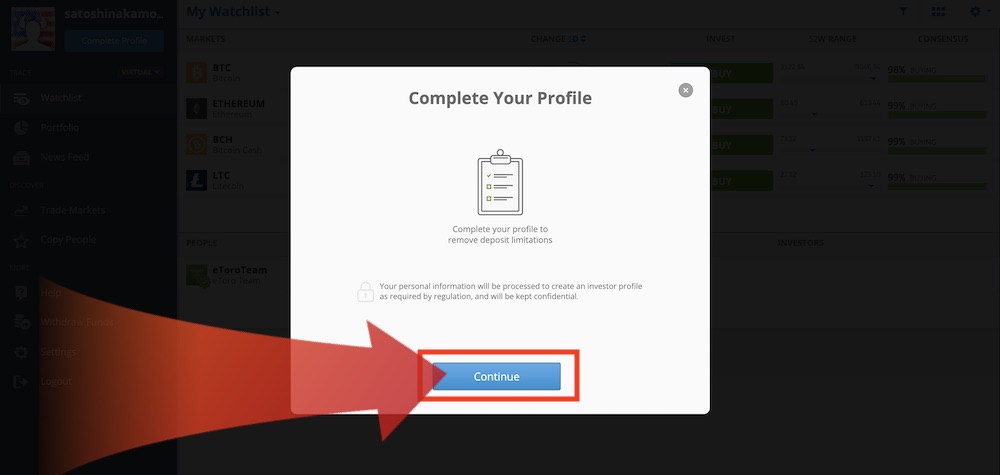
4. Make a Deposit
Now it’s time to make your deposit. Click on the button “Deposit Funds” and select amount / payment method →
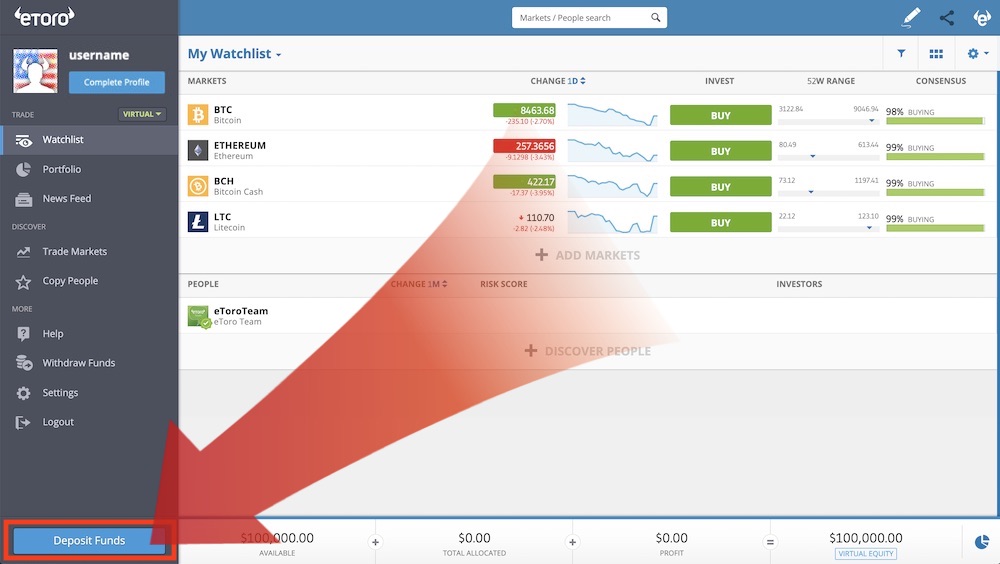
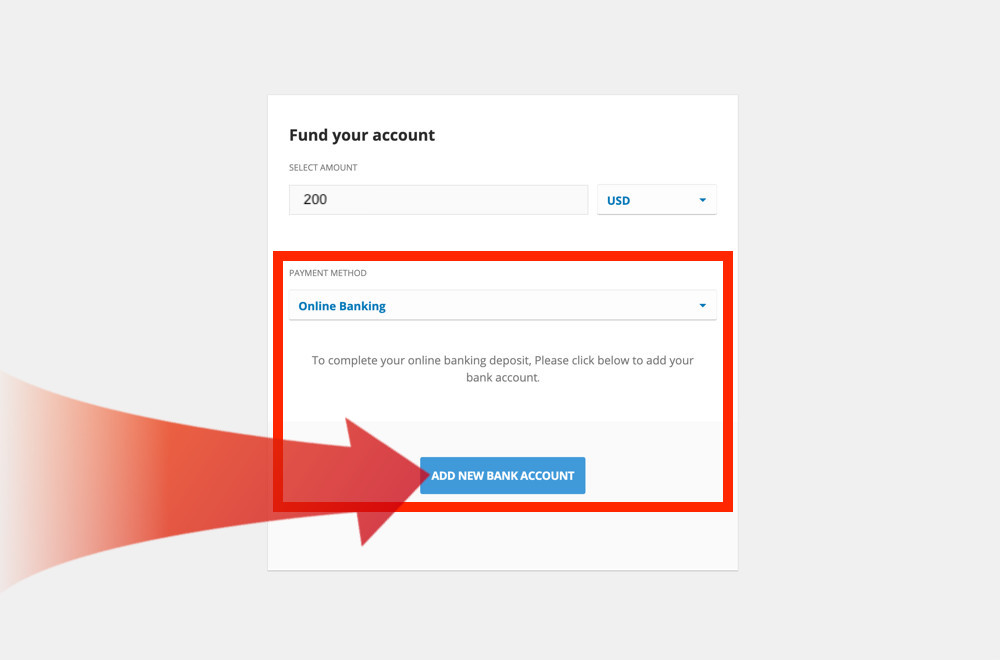
5. Select Bitcoin
Now you just need to select Bitcoin (BTC). Click on the buy button →
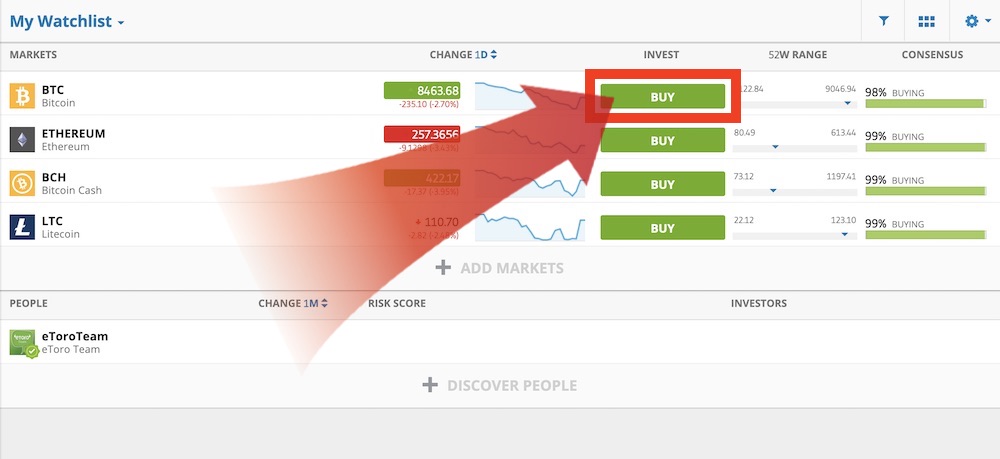
6. Buy Bitcoin!
Last step is to enter the amount and click on “Open Trade” →

Congratulations, you have now bought Bitcoin!
CHAPTER 2
What Is Bitcoin? (Video!)
It can be difficult to understand Bitcoin and how the cryptocurrency works. Therefore, we have included a quick and easy video below. It’s a beginner’s guide that we recommend everyone to see, check it out →
2.1
How Popular is Bitcoin?
Where is Bitcoin most popular worldwide? In which countries and cities are Bitcoin most Popular? Where do most people buy Bitcoin? How does Bitcoin compare to other cryptocurrencies? These questions are difficult to answer but there are data that we can analyze. We have taken part of the search volume from Google!
Most Popular Places for Bitcoin:
Below we have included where most people search for Bitcoin. It’s interesting information which shows where Bitcoin is the most popular. You can sort the information by region and city →
Search Volume for Bitcoin vs. Cryptocurrencies:
Below we have included search volume for Bitcoin and other popular cryptocurrencies in the last 12 months. You can easily compare Bitcoin with Ethereum, Ripple, and Litecoin →
CHAPTER 3
Protect Your Bitcoin with a Wallet

Have you bought Bitcoin? If the answer is no, scroll up! If the answer is yes, congratulations! Welcome to the future financial world where you can be your own bank.
The next step is to secure your Bitcoin by taking control of your private keys. You need a private Bitcoin wallet to protect your Bitcoin and cryptocurrencies.
When you buy Bitcoin on an exchange, the money (private key) is kept in your account at the exchange. This is risky as the company stores and controls your Bitcoin.
The whole purpose of Bitcoin is to control and protect your own money. If you keep your Bitcoin on an exchange, your account may be restricted or blocked. In the worst case, you lose your Bitcoin if the company goes bankrupt.
For your Bitcoin to be secure, you need to transfer them from the exchange to a secure Bitcoin wallet. Once you have bought Bitcoin on a marketplace, we strongly recommend that you transfer them to a secure hardware wallet.
A Bitcoin hardware wallet is the safest way to store your digital money. Greater freedom also means more responsibility. Learn more and buy a hardware wallet here.
CHAPTER 4
Important Security Information!

There are a variety of Bitcoin exchanges and services on the market. You should carefully evaluate products and services before using them. Beginners who are not aware of the security can lose their money.
However, it’s important to point out that Bitcoin is secure because it is based on mathematics. You can’t trick math. Likewise, you can’t trick Bitcoin. You only risk your Bitcoin if you use non-trusted exchanges and services.
Below we have listed important information to protect your Bitcoin. If you are aware of this and follow the guidelines, there is nothing to worry about.
- First of all, you need to know that Bitcoin transactions cannot be refunded. In that way, it works like digital cash. Bitcoin offers more freedom but at the same time more responsibility.
- Secondly, a Bitcoin transaction is only valid if it has been confirmed on the network. To complete a large transaction, we recommend that you wait for 6 confirmations to be on the safe side. The number of confirmations is usually displayed in the wallet or exchange.
- Bitcoin is pseudo-anonymous. This means that you can send and receive money without having to identify yourself. However, if your identity is linked to a wallet, you can map all transactions to it. All transactions are stored in a shared ledger and users can either be public or anonymous.
- There are many different types of Bitcoin wallets to choose from. But if you are serious about Bitcoin and want to protect your money properly, you should buy a hardware wallet. This is the safest way to protect and store Bitcoin. Read more about Bitcoin Hardware Wallets.
- There are hundreds of different cryptocurrencies and even more exchanges. Firstly, there are many unreliable exchanges that are not secure. Second, never store Bitcoin at an exchange, but instead transfer them to a private and secure wallet. At the end of the guide, we have listed popular exchanges where you can easily and safely buy Bitcoin. Read more about Bitcoin Exchanges.
CHAPTER 5
Other Bitcoin Buying Tutorials

5.1
CEX.IO Exchange
CEX.io is a trustworthy exchange where you can buy Bitcoin (BTC), Ethereum (ETH) and more cryptocurrencies. It’s one of the oldest Bitcoin exchanges on the crypto market with over 1 million active traders. It only takes a few minutes to buy Bitcoin and other cryptocurrencies with your credit/debit card. You can buy Bitcoin with a bank transfer, SEPA transfer, Skrill, CryptoCapital or directly with VISA/MasterCard. Follow our simple step-by-step instructions below to buy Bitcoin with your payment card at CEX.io!
1. Visit Buy Page
First step is to Visit the CEX.IO Exchange. Follow this link to the page below and click on “BUY BITCOINS“! →
2. Register Account
Next step is to register your CEX.IO account. Enter Email/Password and click on “Register” →
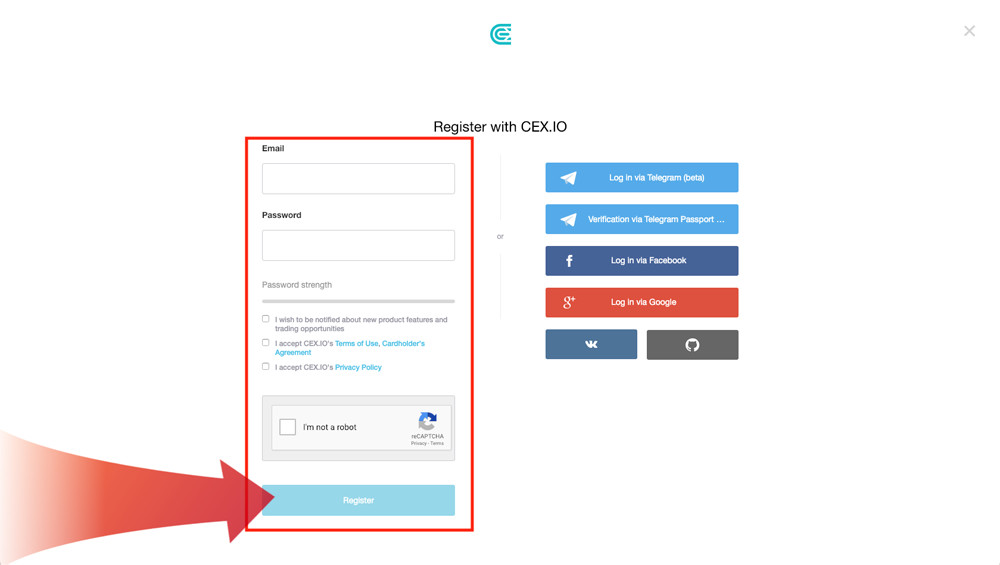
3. Confirm Email
Confirm your Email and click on “Proceed” →
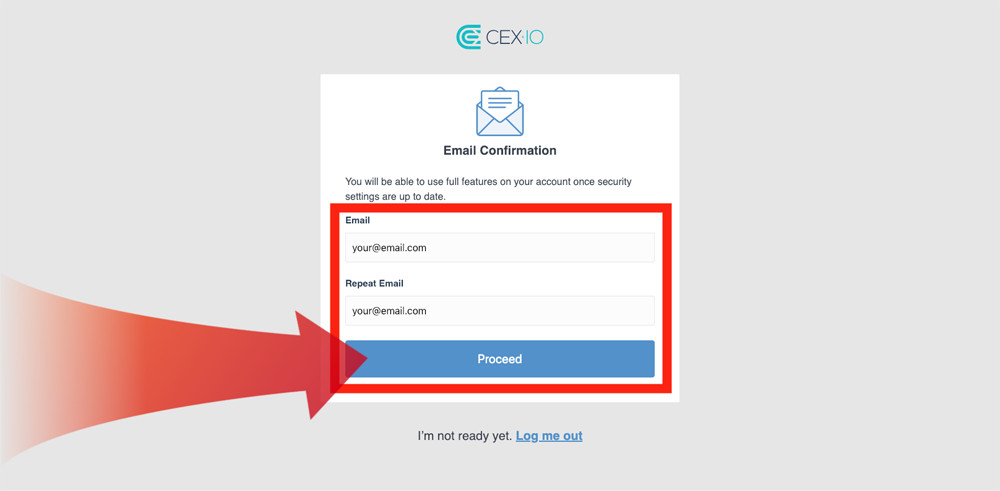
4. Verify Phone Number
Verify your Phone Number and click on “Proceed” →

5. Download App
Next step is to download the CEX.IO Mobile App to verify your account and Buy Bitcoin. Click on the download button →
Have you installed the CEX.IO app on your phone? Good, we can now continue!
2.1. Verification
Start the verification process by clicking on your “Profile” -> “Verification” and follow the steps in the CEX.IO App →
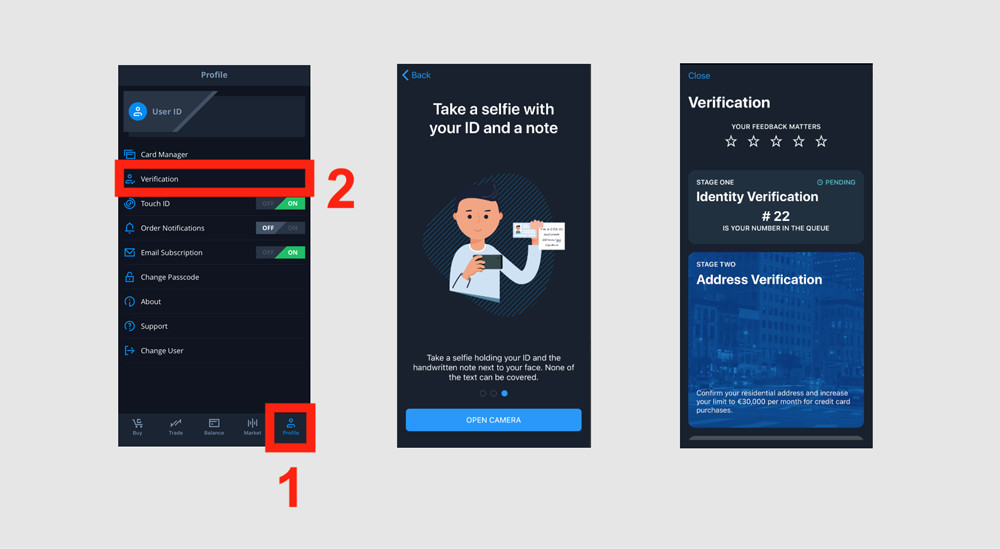
2.2. Payment Card
The last step before you can Buy Bitcoin is to add your Payment Card. Click on your “Profile” -> “Card Manager” and follow the steps in the CEX.IO App →

2.3. Buy Bitcoin!
You will receive an email when you’re payment card is verified. When that is done you can Buy Bitcoin Instantly! →
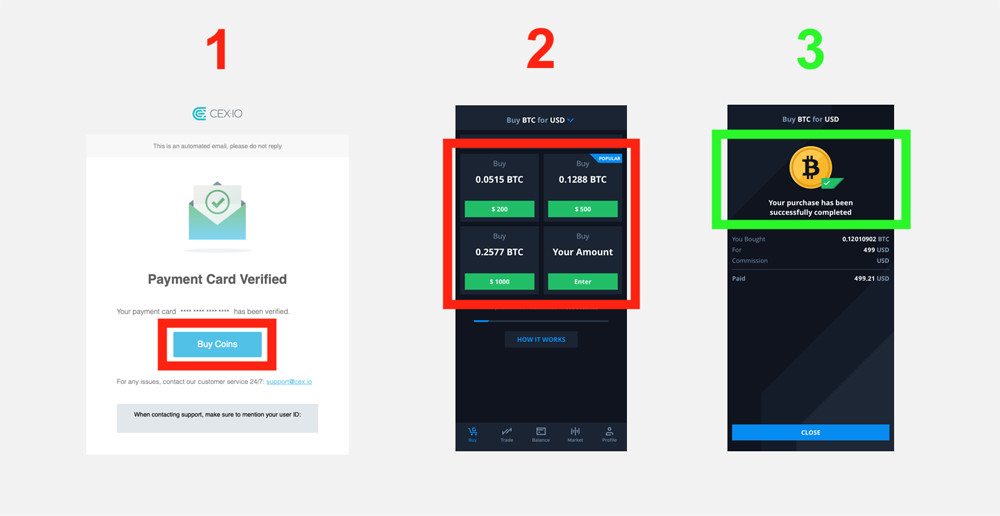
Congratulations, you have now bought Bitcoin!
Read our CEX.io Review to learn more about the exchange. We list all pros and cons with the exchange and shows how to use their platform. You will learn about the company’s background, user experience, security and protection, fees and limits, verification and restrictions, different account types, and everything you need to know.
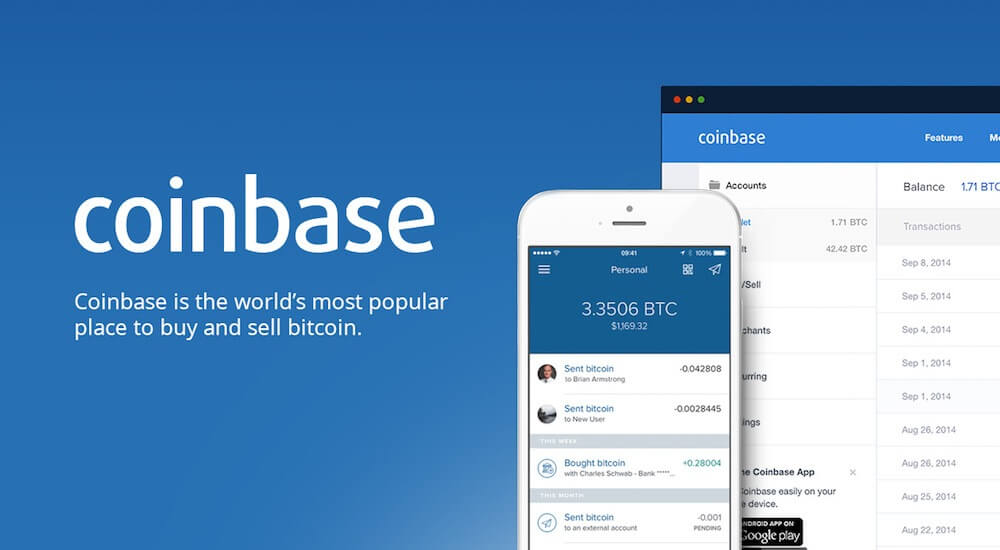
5.2
Coinbase Exchange
Coinbase is an online wallet for cryptocurrencies and platform where you can easily buy and sell Bitcoin and other cryptocurrencies. Today they are the world’s largest Bitcoin company with more than 9 million users in over 30 countries. It’s a company with high security and reliability on the crypto market. You can buy Bitcoin with a linked bank account, SEPA transfer or directly with credit/debit card. Below we have made a buying tutorial on how to buy Bitcoin and cryptocurrency direct with your credit/debit card. Follow our easy step-by-step instructions and buy Bitcoin now!
1. Create Account
It’s very easy to open a Coinbase account. A simple process that takes no more than a few minutes. Open an account here and buy or sell for $100 or more to get $10 free bitcoin!
2. Navigate to Settings
Once you have verified your account and logged in, click on “Settings” in the navigation menu. Under Settings, click on “Payment Methods” to select the payment method.
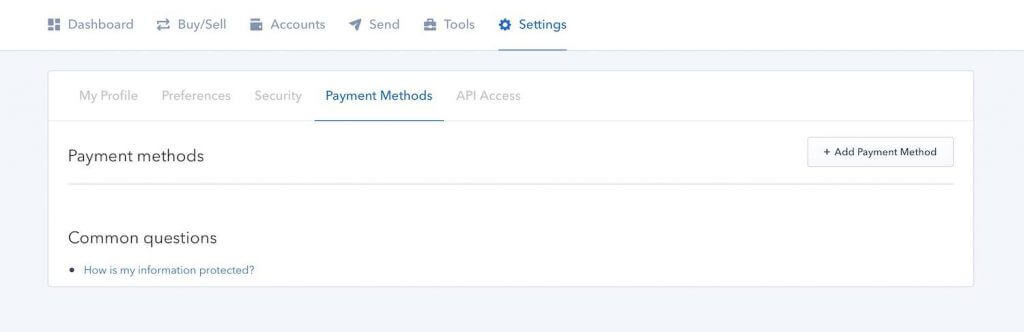
3. Add Credit/Debit Card
If you did not add your credit/debit card when registering, click on “Add Payment Method” and select “Credit/Debit Card”. There you fill in the details for your credit/debit card.
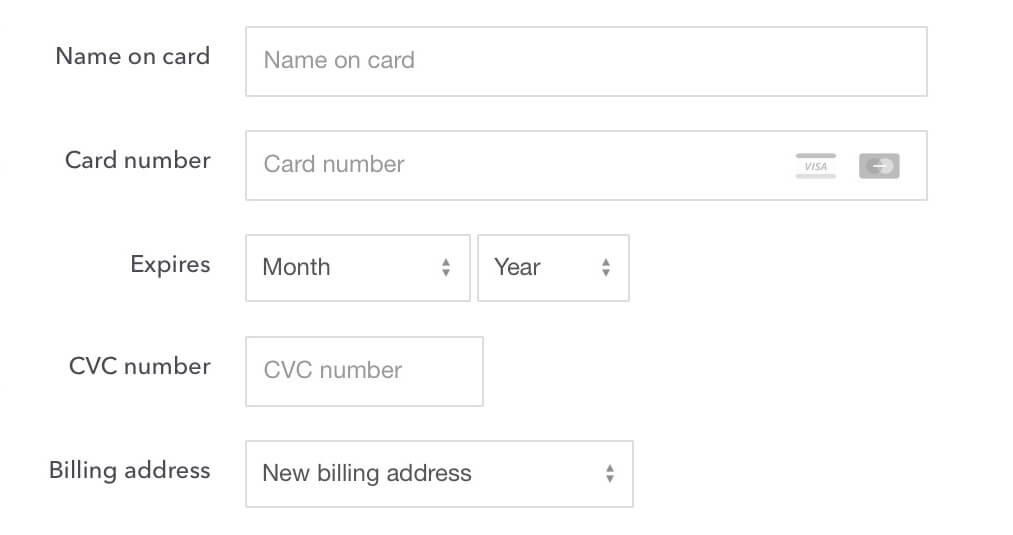
4. Confirmation
If your credit/debit card was accepted, you will see a confirmation as below. That means we’re ready to buy bitcoin. If you click on “Buy digital currency” you will come to the buying page.
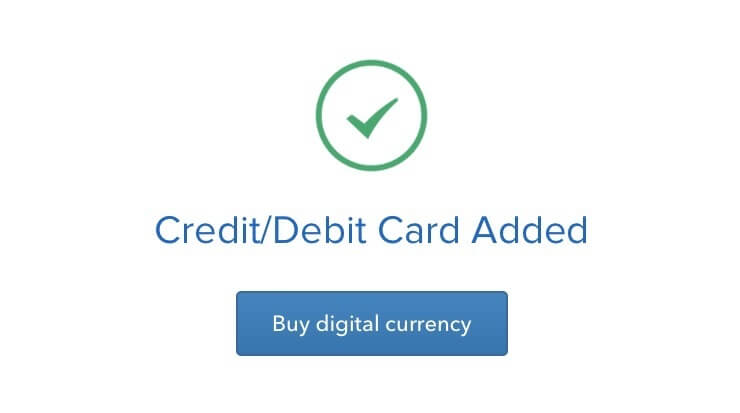
5. Buy Bitcoin!
If you visit the “Buy/Sell” page, you should see a widget where you can buy Bitcoin. Enter the amount you want to buy and click on “Buy Bitcoin Instantly”. Now you have bought Bitcoin!
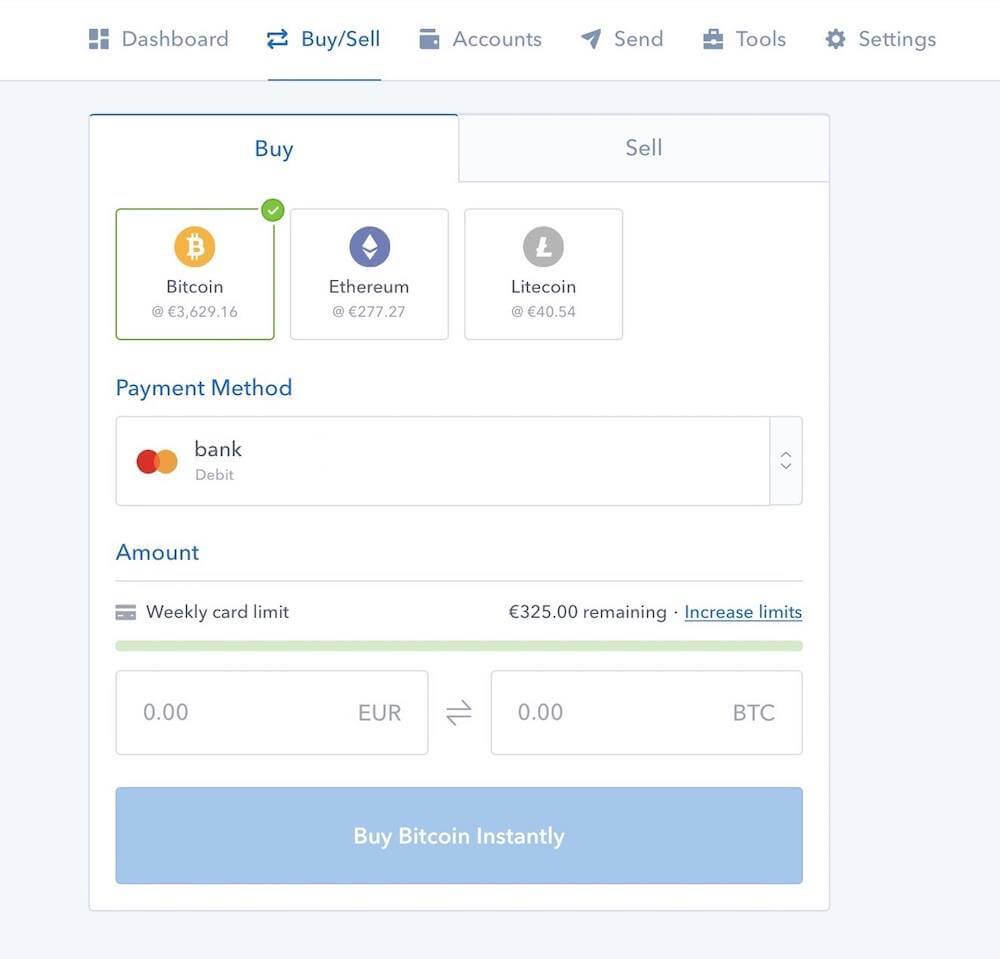
Read our Coinbase Review to learn more about the exchange. We list all pros and cons with the exchange and shows how to use their platform. You will learn about the company’s background, online wallet, user experience, security and protection, fees and limits, privacy policies for user accounts, customer service and everything you need to know.

5.3
Coinmama Exchange
Coinmama is a popular exchange where you can buy Bitcoin easily and quickly. The company has integrated Simplex, which makes it possible to buy Bitcoin and Ethereum directly with your VISA/MasterCard. There are also other payment methods available in selected regions. Coinmama offers the safest way to buy Bitcoin because it’s transferred directly to your private Bitcoin wallet. Follow our easy step-by-step instructions below to buy Bitcoin directly with your bank card!
1. Create account
The first step is to open an account at Coinmama. Fill in your email, first and last name, password, and country of residence. That’s all that’s needed! You will then receive an e-mail to confirm your information. Click here to open an account.
2. Verify your account
When you log in, you need to verify your account before you can buy Bitcoin. First you have to fill in some personal information and then upload a picture of yourself and your ID card. We have attached an image below with clear instructions along with different account levels. The more information you verify, the higher your buying limit will be. Log in and navigate to “My Account” -> “Verify your account” and follow the steps to verify your account.

3. Enter amount to buy
Coinmama will check your personal information and then notify you when you can buy Bitcoin. This is usually done fast but may take longer if there are many new users. Once your account is verified, click “Buy Bitcoin” in the navigation menu and specify the amount you want to buy.
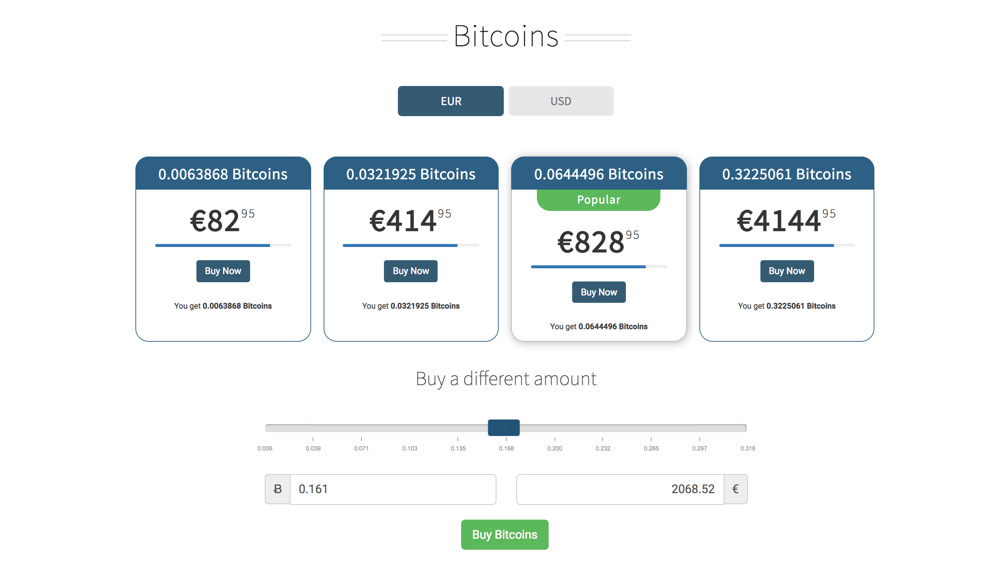
4. Select payment method
The next step is to choose the payment method. The most common and easiest is to use your credit/debit card. In some regions, other payment methods are available. In this guide, we select “Credit/Debit card via Simplex”.
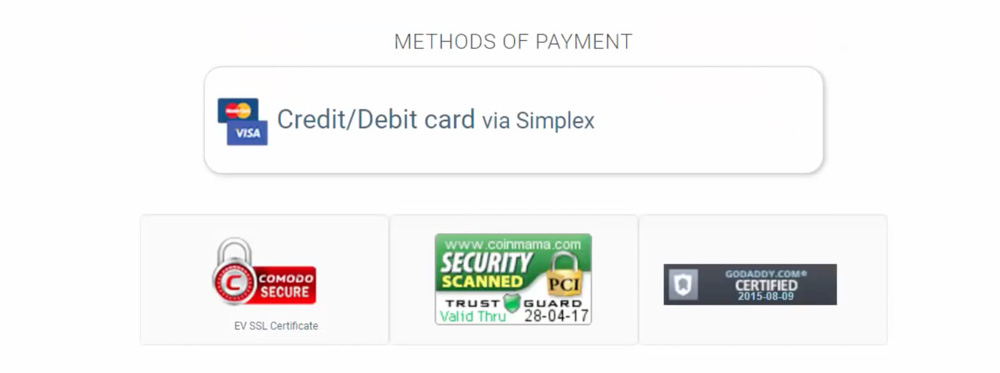
5. Enter your Bitcoin address
Then you can enter the address to which wallet Coinmama will transfer your Bitcoin. Don’t you have a Bitcoin address? In that case, we recommend that you buy a hardware wallet to store your Bitcoin securely. Read more about Bitcoin Hardware Wallets. Once you have entered your Bitcoin address, you may need to confirm it with an email from Coinmama.
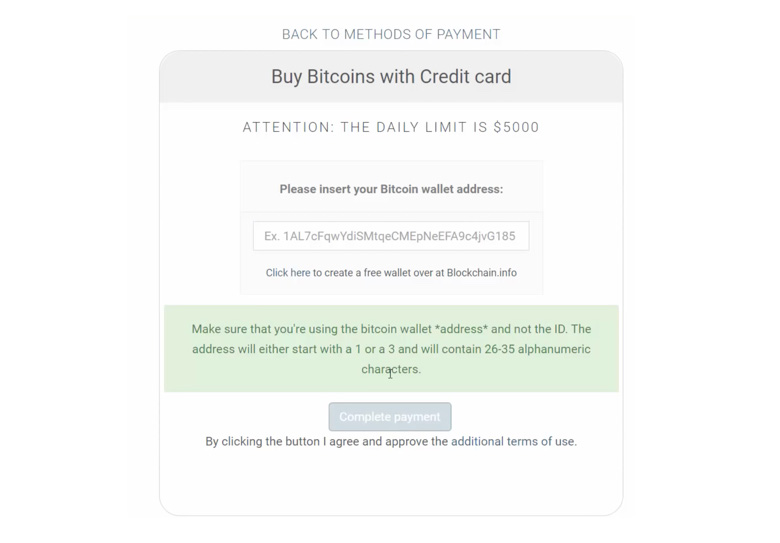
6. Enter card details and buy Bitcoin!
The last step is to enter payment information and card details. Your information will be verified automatically, and Bitcoin will be sent to your wallet. Now you have bought Bitcoin!
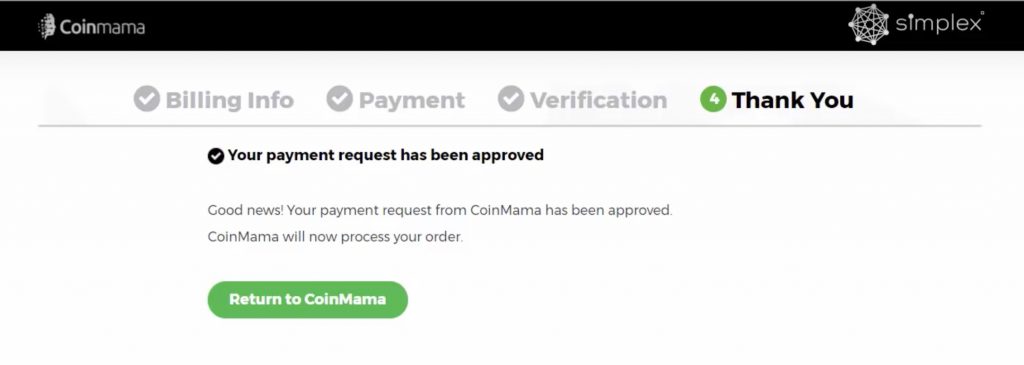
CHAPTER 6
Explore and Learn More

We invite you to explore and learn more about Bitcoin. It’s a big and exciting world that is being developed and improved every year. The crypto market is not only growing fast but because it’s new technology the growth is accelerating.
To avoid mistakes, you need to stay up to date. For example, more cryptocurrencies are created, and some use Bitcoin in its name. This can be confusing for new users and lead to mistakes.
You should keep track of the Bitcoin price and other cryptocurrency prices. If you want to learn more we have many beginner-friendly and detailed guides. Bitcoin is just one of many cryptocurrencies. Learn something new, read one of our guides!
Bitcoin is here to stay. You can transfer money easily, quickly and cheaply. There are no geographical restrictions or closing times. Everyone on earth can transfer money 24/7 for extremely low fees.
We have many guides and reviews to help you navigate the crypto space. You can also subscribe to our newsletter below to stay up to date and get exclusive offers.
Below you can open your account at the Best Bitcoin Exchange!
 | Invest in Bitcoin here
|
Risk Disclaimer: Don’t invest unless you’re prepared to lose all the money you invest. This is a high-risk investment and you should not expect to be protected if something goes wrong.
Frequently Asked Questions
Is your question not answered here? Let us know!
Bitcoin is a digital currency, also called cryptocurrency. More specifically, Bitcoin is an independent, global, and public ledger used to transfer and store value (also called money).
- It is independent because no state or bank controls Bitcoin.
- It is global because money can be transferred quickly and cheaply, anytime, to anyone.
- It is public because all transactions are stored in a common ledger.
Learn more in this guide: What Is Bitcoin?
Yes! Bitcoin is safer than the current financial system. The cryptocurrency is protected by cryptography and mathematics instead of laws and regulations that contain mistakes and deficiencies from humans. There are and will always be loopholes in laws. However, you can’t trick math.
Yes! It is completely legal to use Bitcoin. Individuals are allowed to use which currency they want as long as both parties agree on the same means of payment. However, there are countries that have indirectly or partially prohibited Bitcoin. The reason for this varies, but generally, the government wants more control over the financial market. Here is a list of all countries’ laws about Bitcoin.
When you are not using your cryptocurrencies, you must keep them in a secure Bitcoin wallet. If you leave your Bitcoin at an exchange, mobile app or online, you risk losing all your money. The safest way to store Bitcoin is in a hardware wallet. Everyone needs at least one hardware wallet. Learn more in the guide: Best Bitcoin Wallet.

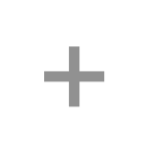

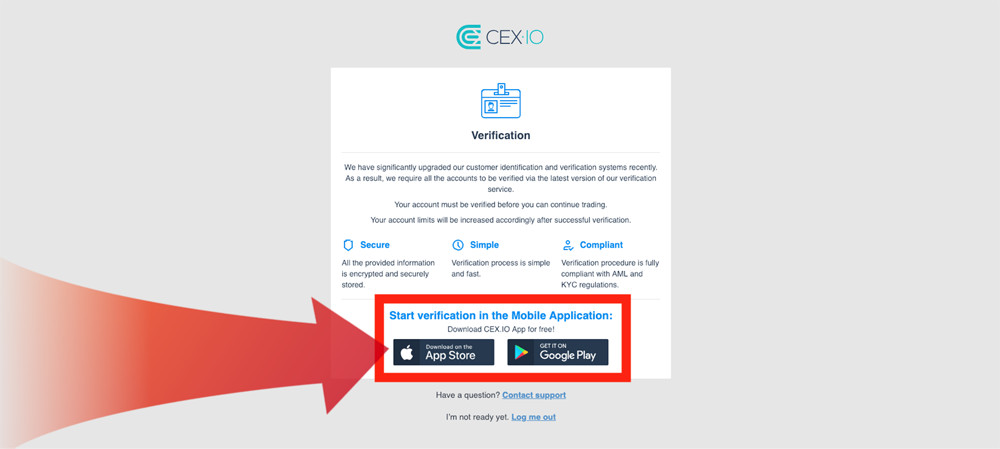
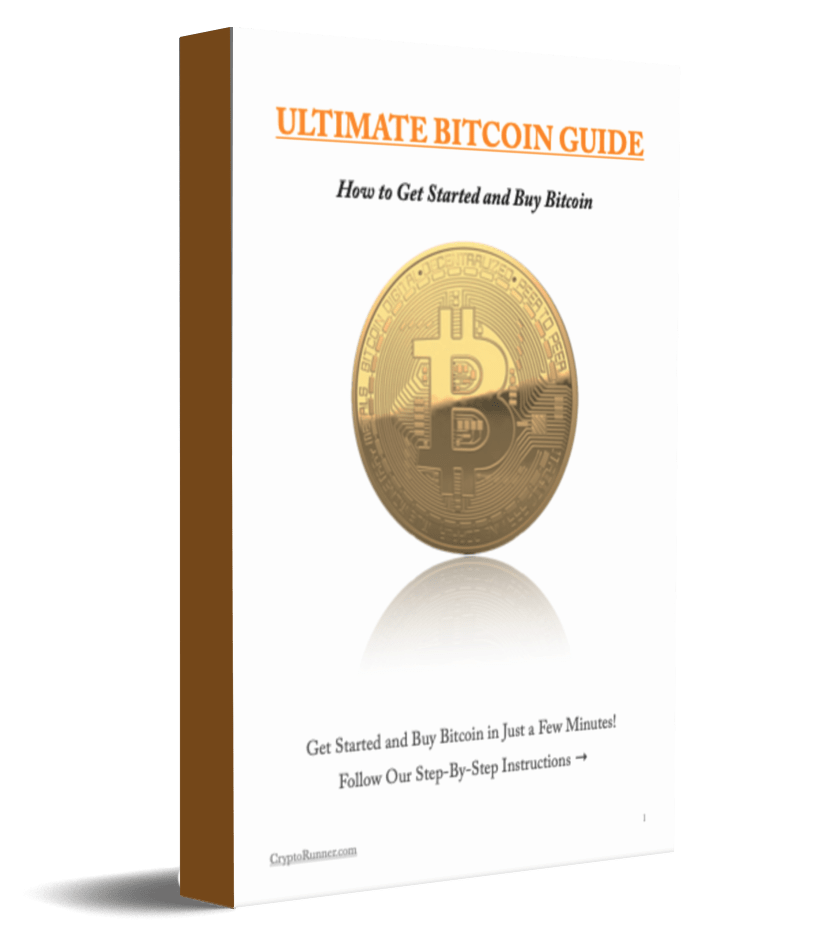

FORUM
Join The Discussion