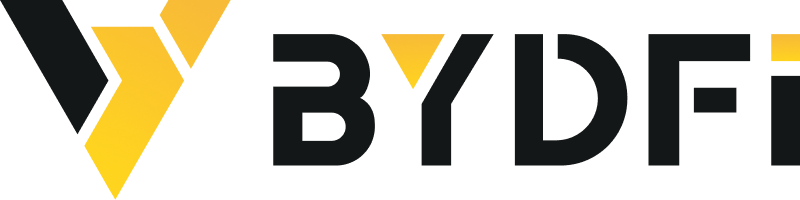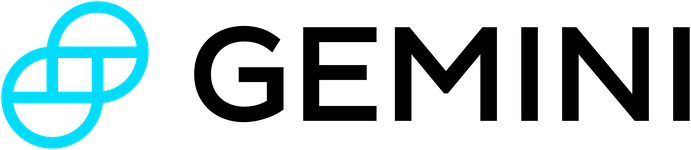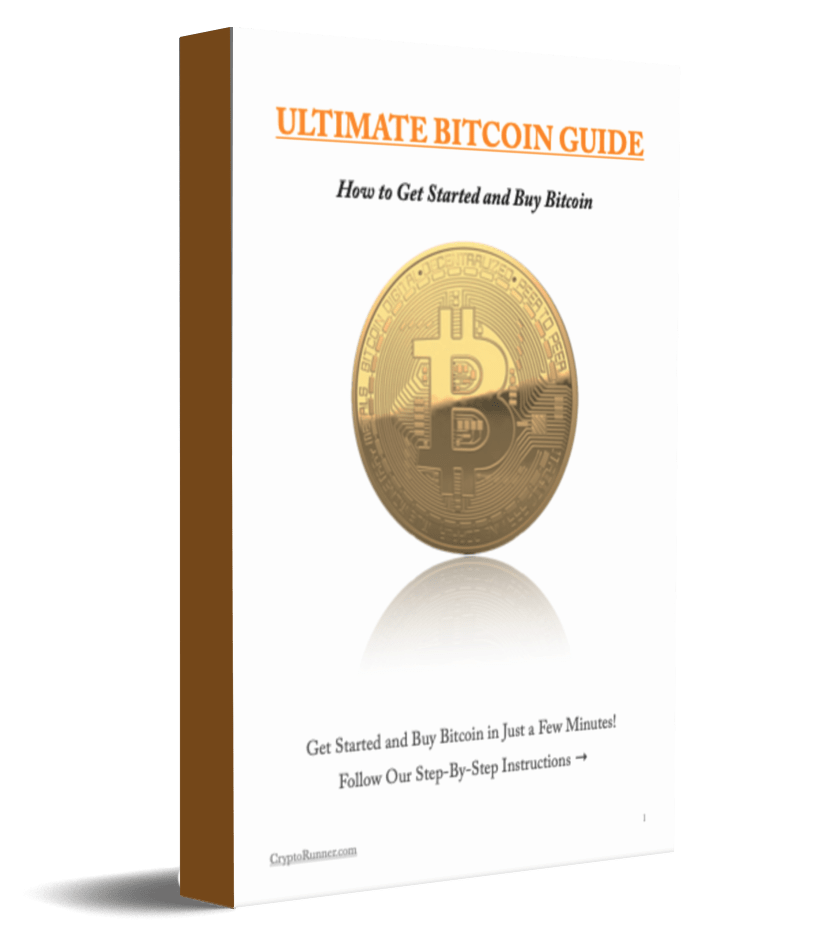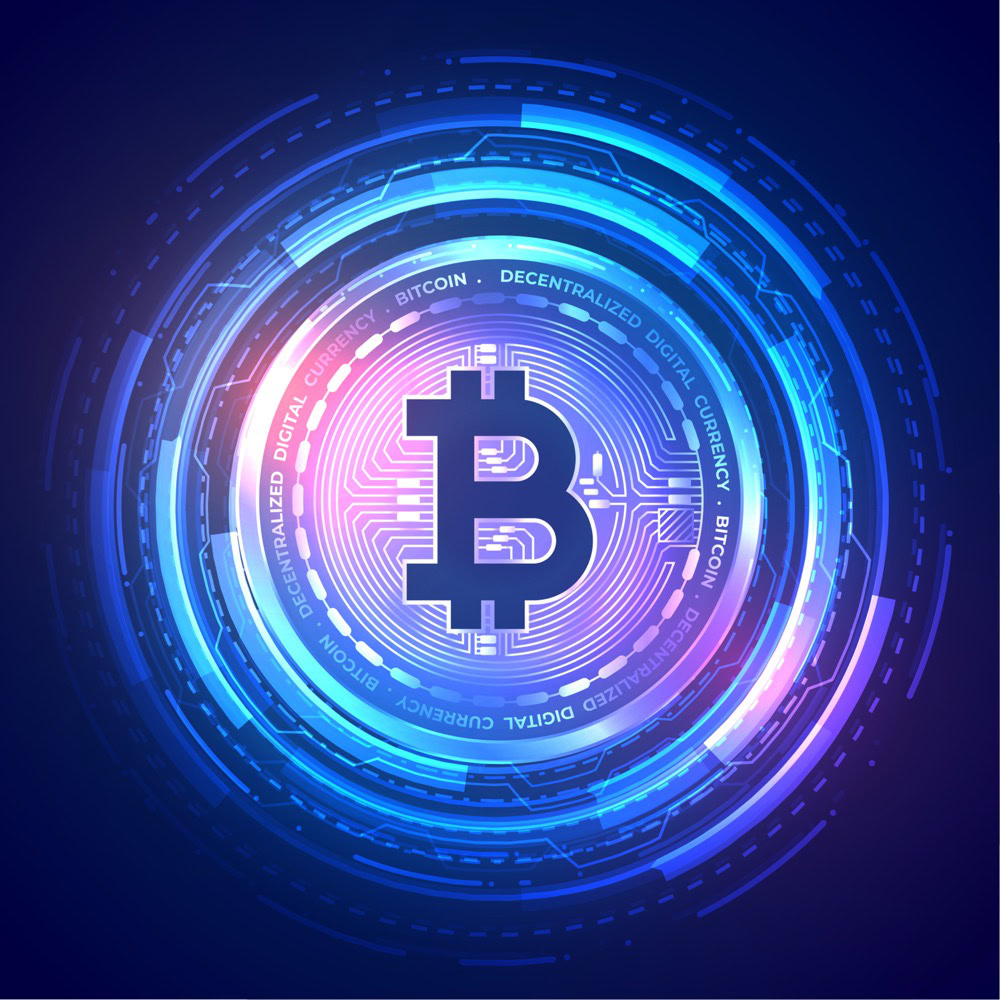
Sending Bitcoin to another wallet is a straightforward process, but if you’re new to the world of cryptocurrency, the various steps might seem overwhelming. This guide will walk you through every aspect of transferring Bitcoin from one wallet to another. Whether you’re sending BTC to a friend, making a purchase, or transferring your holdings to a different wallet for security, this step-by-step guide will ensure you do it correctly and safely.
How To Send Bitcoin
Sending Bitcoin involves moving your BTC from one wallet (where you currently hold the cryptocurrency) to another wallet, which could be owned by someone else or another one of your own wallets. This process is similar to sending money from one bank account to another, but with Bitcoin, you manage the transfer through a decentralized network.
The primary steps involve accessing your wallet, verifying your balance, entering the recipient’s wallet address, and confirming the transaction. Let’s dive deeper into how this works, and what you’ll need to get started.
What Is a Bitcoin Wallet Address?
A Bitcoin wallet address is like an account number for Bitcoin. It’s a unique identifier that represents a destination for your BTC. When you send Bitcoin, you input the recipient’s wallet address—this tells the Bitcoin network where to transfer the coins.
Bitcoin addresses are long strings of alphanumeric characters, and it’s essential to get them right when sending BTC. If you enter an incorrect address, the Bitcoin may be lost, so always double-check before confirming the transaction.
How to Transfer Bitcoin From One Wallet to Another?
Transferring Bitcoin is a relatively simple process that requires careful attention to detail. Below, we’ll break down each step involved in sending Bitcoin from one wallet to another.
Step 1: Access Your Sending Bitcoin Wallet
The first step is to log into the wallet that contains the Bitcoin you want to transfer. This could be a mobile wallet, desktop wallet, or a dedicated Bitcoin wallet like Ledger. Make sure you have the necessary credentials to access your wallet, such as your password or PIN.
Step 2: Verify Your Bitcoin Wallet Balance
Before proceeding with the transfer, it’s important to verify your wallet’s balance to ensure you have enough Bitcoin to send. Remember, you’ll need slightly more than the exact amount you’re sending, as there will be a small network fee (more on that later).
Step 3: Enter the Recipient’s Bitcoin Address
Once you’re in your wallet, find the option to “Send” or “Transfer” Bitcoin. You’ll then need to input the recipient’s Bitcoin wallet address. Make sure you copy and paste the address exactly as it appears to avoid any errors.
Step 4: Enter the Amount of Bitcoin to Transfer
Next, you’ll be prompted to enter the amount of Bitcoin you wish to send. Many wallets allow you to enter the amount in Bitcoin (BTC) or your local currency, so be mindful of which one you’re using.
Step 5: Assess the Bitcoin Network Fee
Every Bitcoin transaction requires a small network fee. This fee is paid to the miners who process and confirm the transaction on the blockchain. Some wallets allow you to adjust the network fee, but keep in mind that lower fees might result in slower transaction times.
Step 6: Review and Confirm the Transfer
After entering the recipient’s address and the amount, take a moment to review all the details. This is your last chance to make sure everything is correct. Verify the address, the amount of Bitcoin, and the network fee.
Step 7: Confirm the Transfer of Bitcoin
Once you’ve reviewed everything, confirm the transaction. Depending on your wallet, you may be asked to authenticate this action by entering a PIN, password, or two-factor authentication (2FA).
Step 8: Checking the Bitcoin Transaction Status
After confirming the transaction, you can check its status. Transactions are recorded on the blockchain, and most wallets will provide a transaction ID (TXID) that you can use to track the progress. Depending on network congestion, it could take anywhere from a few minutes to a couple of hours for the transfer to be fully confirmed.
What is the Best Bitcoin Wallet to Send BTC?
When it comes to choosing the most trusted solution for sending BTC to another wallet, security, ease of use, and reliability are key factors to consider. One of the best Bitcoin wallet to send BTC on the market today is the Ledger Bitcoin wallet. Let’s take a closer look at why Ledger is an excellent choice for sending Bitcoin.
The best Bitcoin wallet to send BTC offers a host of features designed to provide the best possible user experience, especially when it comes to security and convenience. Here’s why you should consider using a Ledger Bitcoin wallet:
Ownership: Self-Custody of Private Keys
With a Ledger Bitcoin wallet, you have complete ownership of your Bitcoin. Unlike exchanges or custodial services, which hold your private keys for you, Ledger gives you full control. This means you have the final say over your Bitcoin, ensuring that your funds are always accessible only by you. Having self-custody of your private keys is one of the most secure ways to manage your Bitcoin.
Security: Private Keys Are Generated and Stored Offline
Ledger wallets are renowned for their robust security features. Your private keys are generated and stored entirely offline, meaning they are never exposed to the internet. This drastically reduces the risk of hacking or theft, making it one of the safest ways to store and send your Bitcoin. When you send BTC, Ledger ensures that your transaction is securely signed offline, further enhancing security.
User-Friendly: Mobile App for Easy Transactions on the Go
The Ledger Bitcoin wallet also offers a user-friendly experience with its dedicated mobile app available for both iOS and Android devices. What’s even more convenient is that certain Ledger devices come with Bluetooth capability, allowing you to manage and send your Bitcoin on the go. This makes it easy to monitor your portfolio, track transactions, and send Bitcoin, whether you’re at home or traveling.
Reputation: Trusted by Over 7 Million Customers Worldwide
Ledger has built a strong reputation in the crypto community, with over 7 million users worldwide. This level of trust speaks volumes about its reliability, making it a go-to solution for individuals who value security and simplicity in managing their Bitcoin. With Ledger, you can rest assured that your Bitcoin is in safe hands.
For more details on how Ledger can help you send Bitcoin securely, visit Ledger’s official page.
Frequently Asked Questions About Sending Bitcoin
How Much Does It Cost To Send Bitcoin (BTC)?
The cost of sending Bitcoin depends on the network fee, which fluctuates based on the current demand for transaction confirmations on the Bitcoin network. Typically, the fee ranges from a few cents to several dollars. Wallets like Ledger allow you to adjust the fee depending on how fast you want your transaction to be processed.
Why Is There a Bitcoin Network Fee?
The network fee compensates Bitcoin miners for confirming and adding transactions to the blockchain. Without this fee, your transaction would not be prioritized or processed by miners, making it an essential part of the Bitcoin transfer process.
How Are Bitcoin Fees Determined?
Bitcoin fees are determined by the amount of data your transaction uses and the current demand on the network. Larger transactions that involve multiple inputs will require higher fees, while smaller transactions typically incur lower fees.
How Long Does It Take To Transfer Bitcoin Between Wallets?
Bitcoin transfers can take anywhere from a few minutes to several hours, depending on the network’s congestion and the fee you’ve selected. Higher fees generally result in faster confirmations, while lower fees may result in a longer wait time.
By following this guide and choosing the best Bitcoin wallet to send BTC, such as Ledger, you can transfer Bitcoin securely and with peace of mind.