- Most popular crypto hardware wallet
- OLED display provides extra security
- Supports many cryptocurrencies
- Very affordable and user-friendly
- Requires Google Chrome or Chromium
- No other cons at the moment
Overview
CHAPTER 1
Ledger Review Introduction
CHAPTER 2
User Experience & Features
CHAPTER 3
Cryptocurrency Support
CHAPTER 4
Wallet Security
CHAPTER 5
How to Use Ledger (Setup & Installation)

CHAPTER 6
Backup and Recovery
CHAPTER 7
Which Hardware Wallet Is Best?
CHAPTER 8
Summary and Conclusion
FAQ
Frequently Asked Questions
PLATFORM
View Screenshots
CONCLUSION
Pros and Cons
FORUM
Join The Discussion
CHAPTER 1
Ledger Review Introduction

Ledger is the most popular hardware wallet on the crypto market. A hardware wallet is the safest way to store and protect your Bitcoin, Ethereum, and other cryptocurrencies. It’s used both for storage and payment with cryptocurrency. Ledger has already sold over 1,000,000 hardware wallets worldwide in over 165 countries.
In this review, you will learn everything about Ledger and their wallets. If you’re serious about Bitcoin and cryptocurrency, you need a hardware wallet to protect your money. A hardware wallet is described as a good way to “sleep well at night”.
We strongly recommend our readers to buy a hardware wallet if they don’t already have one or two. In most cases, people choose a Ledger wallet. If you have a significant amount of cryptocurrency, you should buy two hardware wallets and backup your wallet. You will learn everything you need to know about securing your Bitcoin in this review.
Ledger Nano S – Most popular wallet
The most popular hardware wallet on the market is sold by Ledger. The company offers different types of hardware wallets with varying security and user experience. In 2016 the company launched Ledger Nano S, which has quickly become the most popular hardware wallet.
It’s the cheapest hardware wallet with a display screen. (You will understand why that’s important later in the review.) Ledger Nano S is very user-friendly while also offering maximum security.
The company also sells a premium hardware wallet, Ledger Blue. It’s more exclusive with a touch-screen and more advanced settings. Ledger Blue is the latest wallet and is more expensive than Nano S. But it offers the latest hardware and software.
We compare prices, box content and important security information below under “Order and delivery”. Be sure to read everything to avoid fraud! We help you make a safe order for your Ledger wallet
How does it work?
A hardware wallet prevents hackers from stealing your Bitcoin with encryption and offline storage of your private key. We recommend that you read our hardware wallet guide if you haven’t already. That includes everything you need to know about cryptocurrency protection.
It takes less than 5 minutes to install and get started with a Ledger hardware wallet. When you first connect your Ledger wallet, you select a PIN code, write down your recovery password and download the app for your cryptocurrency. That’s it! At the end of the review, we have simple step-by-step instructions on how to install your Ledger wallet.
Ledger Nano S and Blue work in the same way as most other hardware wallets. When installing it, you select a PIN that is used every time you send cryptocurrency. You get a recovery password, which is usually called “recovery seed“, consisting of 24 words. These words should preferably be saved on a Ledger Cryptosteel or be written on a paper and NOT saved on your computer!
To receive Bitcoin, your Ledger wallet doesn’t need to be connected to a computer. Anyone can transfer cryptocurrency to your hardware wallet even if it’s offline. Ledger has a stylish interface and good user experience compared to other hardware wallets.
Hardware wallet privacy
Ledger’s wallets offer the best privacy and users can be completely anonymous. Open Bitcoin Privacy Project ranked Ledger as the most private Bitcoin wallet in their 2016 report. The hardware wallet software is open source, and Ledger is transparent with the software development.
If you value your privacy and want to be anonymous, Ledger is the best wallet. A hardware wallet is the safest way to store your cryptocurrency and information. When you connect your Ledger to a computer, the wallet will do all the work. Ledger ensures that you can sign transactions in a secure environment.
Order and delivery
You can order a Ledger wallet on their website. When your hardware wallet is delivered, you need to make sure that the package is unopened and the device is unused. Never order a hardware wallet from retailers or eBay. It is not safe!
On their website, you can buy Ledger Nano S for €95 with free shipping. It’s the most popular wallet, and in the box, you get a Ledger device, USB to micro USB cable, small accessories and user guide. A Ledger Blue costs €275 and has a touchscreen and better specifications.
The hardware wallets are shipped from France and delivery time varies depending on region and supply. Ledger is the most popular hardware wallet on the crypto market. This means that demand may exceed supply during certain periods. For this reason, we recommend that you place your order in good time!

Ledger Background
Ledger was launched 2014 in France by eight security and cryptography experts. The company was started by members of La Maison du Bitcoin, Europe’s first Bitcoin center, and from the start-up companies BTChip and Chronocoin. Ledger focused on creating secure solutions for blockchain applications.
The company developed an operating system called BOLOS that integrates with a secure chip or an HSM security module for enterprise solutions. It didn’t take long before Ledger became one of the largest suppliers of hardware wallets. Today Ledger has more than 80 employees and offices in Paris, Vierzon, and San Francisco.
Ledger is the leading manufacturer of hardware wallets. Their leading position became apparent at the end of 2017 when Intel began working with Ledger. It’s a partnership between the companies to integrate software from Ledger with Intel’s hardware (Software Guard Extension / SGX).
Hardware wallets have made it much easier to protect your cryptocurrency. It will be exciting to see new and improved products from Ledger in the future. The company has built a strong brand with high reliability in the crypto market. On the website, the company writes about their mission:
We aim at securing the new disruptive class of crypto assets: Financial assets like cryptocurrencies or Initial Coin Offerings (ICOs), Data assets like sensors, Internet of Things (IoT) devices or machine to machine, and Digital identities like second factor authentication or passwordless login.
CHAPTER 2
User Experience & Features
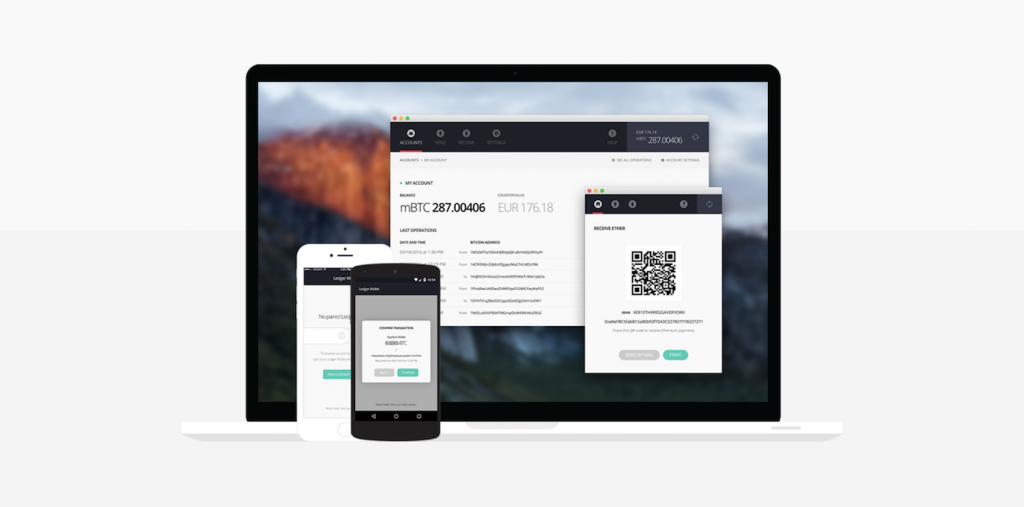
Ledger has received excellent reviews from users because their hardware wallets are easy to use. It’s both quick and easy to transfer cryptocurrency with Ledger. You connect it to your computer/mobile, enter your PIN, and it’s ready to use. Ledger’s software has a clean interface and works with Windows, Mac, Linux, and Android.
To use Ledger, you need the Google Chrome or Chromium web browser on your computer. But you can also use Ledger with other wallets like Electrum, Mycelium, MyEtherWallet, Bitgo, Copay, and Coinkite. There is a large community of developers who constantly create new Ledger apps.
With your Ledger wallet, you can view account details, make payments, receive payments, check transactions and manage multiple addresses. There are also many different settings such as currency rates, language and transaction fees.
We have tested all hardware wallets sold by Ledger, and they all have a good user experience. However, for security reasons, we can only recommend buying a hardware wallet with a screen. In the section on security, you will understand why it’s crucial.
Ledger offers two hardware wallets that both provide maximum protection without compromising the user experience:
- Ledger Nano S has an OLED screen and two buttons that you use to navigate the device and accept transfers. It’s made of brushed stainless steel and plastic. Nano S is ideal for the regular user, but Ledger Blue offers a more exclusive user experience. A Nano S costs €95 with free shipping, click here to buy Ledger Nano S.
- Ledger Blue has a 3.5-inch touch-screen with custom applications for different cryptocurrencies. The hardware wallet is battery powered and has Bluetooth for use with any computer. This is the latest Ledger hardware wallet. It costs €275, click here to buy Ledger Blue.
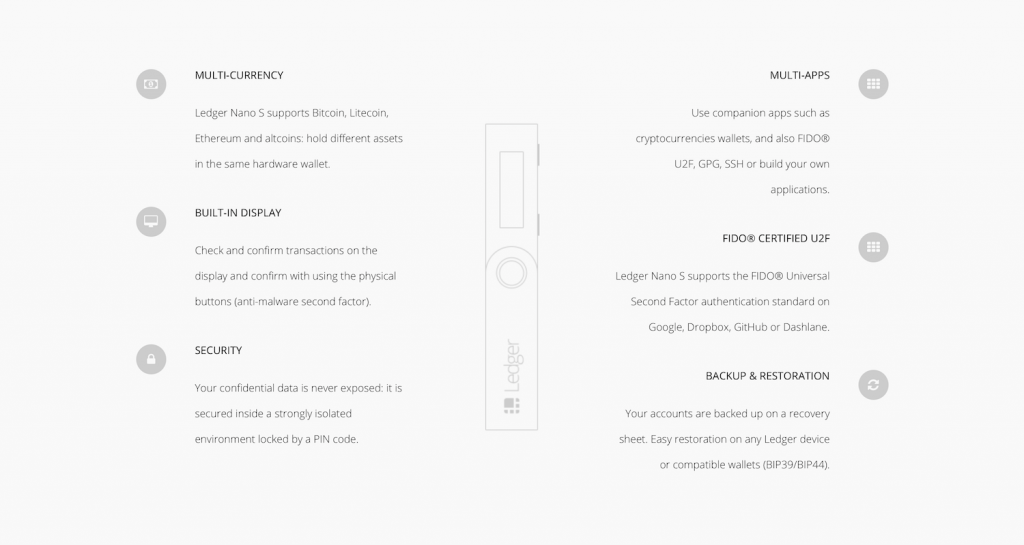
Ledger Features
Ledger has many different user features and integration with third-party wallets and services. Because Ledger is open source, other companies can integrate their services with the hardware wallet. MyEtherWallet is a company that works with Ledger to protect your Ether on your hardware wallet.
Apps for Ledger are improved every year, and developers want to integrate their services with the hardware wallet. There several benefits and popular user features with Ledger. Below we have listed some important user features:
- Top user experience: Ledger has a simple and clear user interface. The wallet is designed to be used by anyone, no technical background required.
- Supports many cryptocurrencies: The hardware wallet can store multiple cryptocurrencies such as Bitcoin, Ethereum, Litecoin and many other altcoins. In the next section we list all cryptocurrencies supported.
- Maximum security: A Ledger hardware wallet is the safest way to store your cryptocurrency. Your Bitcoin is protected with a PIN code in an isolated environment without internet connection. This creates maximum security.
- Many apps available: Ledger offers a wide range of companion apps for the wallet and secure identification. All apps are secured with FIDO® U2F, GPG, and SSH.
- FIDO® Certified U2F: Ledger supports FIDO® Universal Second Factor Authentication Standard on Google, Dropbox, GitHub, or Dashlane.
- Backup & recovery: The hardware wallet and all of its accounts are backed up and can get recovered with your password. If your Ledger gets stolen or lost, you can restore your cryptocurrency on another Ledger wallet or with specific software.
- Customizable settings: The wallet has many settings that you can customize such as currencies, exchange rates, devices, languages and transaction fees.
- Easy installation: It couldn’t be more easy to setup and install your Ledger. Installing your Ledger wallet takes less than 5 minutes and it’s free to download apps, which only takes a few seconds.
CHAPTER 3
Cryptocurrency Support

To use and store a cryptocurrency on your Ledger, you need to download a specific app for that token. The memory on your hardware wallet determines how many apps you can install. A Ledger Nano S has memory for 4-5 apps while you can install 8 apps on your Ledger Blue. All apps can be installed and uninstalled without risk of losing your money.
Below we have listed cryptocurrencies available, together with compatible wallets and tutorials:
| Cryptocurrency | Ledger Nano S | Ledger Blue | Compatible Wallet |
|---|---|---|---|
| Bitcoin (BTC) | ✓ | ✓ | Ledger Wallet |
| Bitcoin Cash (BCH) | ✓ | ✓ | Ledger Wallet |
| Bitcoin Gold (BTG) | ✓ | ✓ | Ledger Wallet |
| Ethereum (ETH) | ✓ | ✓ | Ledger Wallet Ethereum MyEtherWallet |
| Ethereum Classic (ETC) | ✓ | ✓ | Ledger Wallet Ethereum MyEtherWallet |
| Litecoin (LTC) | ✓ | ✓ | Ledger Wallet |
| Dogecoin (DOGE) | ✓ | ✓ | Ledger Wallet |
| Zcash (ZEC) | ✓ | ✓ | Ledger Wallet |
| Ripple (XRP) | ✓ | ✓ | Ledger Wallet Ripple |
| Dash (DASH) | ✓ | ✓ | Ledger Wallet |
| Stratis (STRAT) | ✓ | ✓ | Ledger Wallet |
| Komodo (KMD) | ✓ | ✓ | Ledger Wallet |
| Ark (ARK) | ✓ | Ark Desktop Wallet | |
| Expanse (EXP) | ✓ | ✓ | MyEtherWallet |
| Ubiq (UBQ) | ✓ | ✓ | Ubiq Wallet |
| Vertcoin (VTC) | ✓ | ✓ | Ledger Wallet |
| Viacoin (VIA) | ✓ | ✓ | Ledger Wallet |
| Neo (NEO) | ✓ | ✓ | Neo Wallet |
| Stealthcoin (XST) | ✓ | ✓ | Ledger Wallet |
| Stellar (XLM) | ✓ | Stellar Account Viewer | |
| Hcash (HSR) | ✓ | ✓ | Ledger Wallet |
| Digibyte (DGB) | ✓ | ✓ | Ledger Wallet |
| Qtum (QTUM) | ✓ | ✓ | Ledger Wallet |
| PivX (PIVX) | ✓ | ✓ | Ledger Wallet |
CHAPTER 4
Wallet Security

It’s common for Bitcoin beginners to keep their cryptocurrency at the exchange, such as Coinbase or CEX.IO. This is a big mistake because you can lose your Bitcoin! There is no guarantee that your money remains there when you want to use them. A hardware wallet resolves this issue by encrypting and storing your cryptocurrency offline in a private wallet.
A Ledger hardware wallet offers the safest solution for storing Bitcoin and cryptocurrencies. Ledger uses several security measures to achieve maximum security. There are integrated security features in Ledger Nano S and Ledger Blue that help you send and receive payments as securely as possible. Below are some security measures:
- Offline cryptocurrency storage: Bitcoins and cryptocurrencies stored on an exchange or computer connected to the internet are easy targets for hackers. A Ledger hardware wallet always keeps your Bitcoin offline, out of reach of malicious code and viruses on the internet. When you’re done trading on the exchange, you should transfer all cryptocurrency to your private hardware wallet for protection.
- PIN protects the wallet: When you install your Ledger hardware wallet, you will choose a four-digit PIN. This prevents a stranger from using your Ledger. Besides, the device will delete all content after three incorrect guesses of the PIN code. But you can always restore your cryptocurrency on the Ledger hardware wallet with your recovery password. (In the next section, we have simple step-by-step instructions for installing your Ledger).
- Built-in display & physical buttons: Using a screen and two physical buttons, you can check and confirm transactions directly on your hardware wallet. This protects your cryptocurrency against viruses and malware. When you send Bitcoin, you need to verify the transaction by clicking both buttons on your Ledger. This means that you can connect your Ledger wallet to a computer with viruses without the risk of losing your Bitcoins.
- Safe packaging & delivery: First of all, you should only order a Ledger hardware wallet from their official website. It’s not safe to buy a hardware wallet from a retailer! When your Ledger is delivered, you also need to check that the package is unopened and unused. Ledger has security tape on its packages, if removed, the device may be manipulated, and you need to replace it.
- Advanced password options: Ledger also offers advanced password options for added security. For example, it’s possible to customize its 24-word recovery password. However, we don’t recommend changing any settings for beginners.
- Backup & recovery: The hardware wallet and all of its accounts are backed up and can be restored with your password. If your Ledger is stolen or lost, you can recover all cryptocurrency on another Ledger wallet or with specific software. For more information, scroll down and read the “Backup and Recovery” section.
CHAPTER 5
How to Use Ledger (Setup & Installation)

It’s easy to install and get started with both Ledger Nano S and Ledger Blue. Below we have done step-by-step instructions that are easy to follow. There are also video tutorials for installing the hardware wallets. Follow the instructions and start sending and receiving crypto payments!
Install and configure Ledger Nano S:
- Connect your Nano S to a computer with the USB cable included.
- Press both buttons to begin and select “Configure as new device”
- Choose a PIN code. Navigate with the left/right button and press both buttons to select.
- Write down your recovery phrase of 24 words. You can use the “Recovery sheet” provided to write down the words.
- Confirm your recovery phrase. Scroll left/right and select the right word with both buttons.
- The configure is now done, and you should see the message “Your device is now ready”.
- Install the Ledger apps and start using your Ledger Nano S!
Install and configure Ledger Blue:
- Turn on you Ledger Blue and press “Configure as new device”.
- Choose a PIN code and confirm it.
- Ledger Blue will display your recovery phrase of 24 words. You can use the “Recovery sheet” provided to write down the words.
- Confirm your recovery phrase. Enter the random recovery words that are asked for.
- The configure is now done, and you should see the message “Your device is ready”.
- Press start to access your apps and start using your Ledger Blue!
How to Use Ledger

It’s quick and easy to use a Ledger hardware wallet. You connect it to your computer/mobile, enter your PIN and log in directly. On your Ledger wallet, you can view account details, send payments, receive payments, check transactions and manage multiple addresses.
Ledger Nano S has two buttons that you use to navigate and confirm transactions. Scroll with left/right button and confirm by pressing both buttons. Ledger Blue has a touch-screen which makes it easier to use and navigate.
Below you will find video tutorials for navigating and sending Bitcoin with your Nano S and Ledger Blue:
How to navigate on Ledger Nano S:
How to send Bitcoin with Ledger Nano S:
How to navigate on Ledger Blue:
How to send Bitcoin with Ledger Blue:
CHAPTER 6
Backup and Recovery
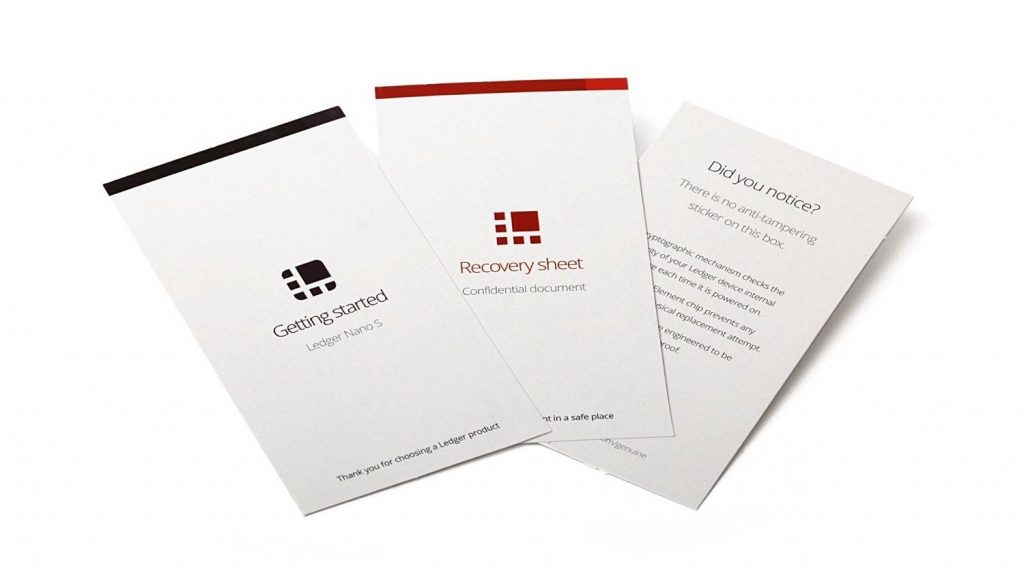
When you install and enable your Ledger, you get 24 words that will be your recovery seed. It works as a backup of the hardware wallet. If your Ledger hardware wallet should be stolen or lost, you can restore your cryptocurrency with the recovery password.
This password is generated offline and appears only on the hardware wallet screen during installation. It’s important that you save and keep your password in a safe place. In the package, you will get a recovery sheet that you can use to write down and save the password. But for maximum security, you should buy a Cryptosteel that protects your password from water, fire and other destruction.
Anyone who has access to the recovery password can transfer Bitcoin and cryptocurrency from the wallet. DO NOT share your password with anyone! If you need to restore your hardware wallet, we have simple step-by-step instructions and video tutorials for Ledger Nano S and Ledger Blue below:
How to restore your Ledger Nano S:
- Make sure your device is reset. You should see the message “Welcome”. Press both buttons to begin.
- Decline to configure as new device with the left button.
- Accept to restore configuration with the right button.
- Choose a PIN code. Navigate with the left/right button and press both buttons to select.
- Enter your recovery phrase. Now you need your old recovery password to restore your Nano S.
- Choose the number of words required to restore your backup. As Ledger wallet generates 24 words, we select this option.
- Enter your words by scrolling left/right and select the correct letter with both buttons.
- The configure is now done, and you should see the message “Your device is now ready”.
- Install the Ledger apps and access your cryptocurrency!
How to restore your Ledger Blue:
- Turn on you Ledger Blue and press “Restore configuration”.
- Choose a PIN code and confirm it.
- Choose the number of words required to restore your backup. As Ledger wallet generates 24 words, we select this option.
- Enter your recovery phrase. Now you need your old recovery password to restore your Ledger Blue.
- The configure is now done, and you should see the message “Your device is ready”.
- Press start to access your apps and access your cryptocurrency!
CHAPTER 7
Which Hardware Wallet Is Best?

Ledger is the most popular hardware wallet for many reasons. But is it the best hardware wallet? We have no straight answer to that question. There are three manufacturers of hardware wallets on the crypto market that are trustworthy; Ledger, Trezor, and KeepKey.
The cheapest hardware wallet with a screen is Ledger Nano S. However, Ledger Blue offers a touch-screen, own battery, Bluetooth and more advanced settings. Ledger Blue is better in many ways but at the same time more expensive. Below we compare Ledger with hardware wallets from Trezor and Keepkey:
Ledger VS Trezor
Trezor focuses on safe storage for Bitcoin and offers fewer cryptocurrencies than Ledger. But that also means that Trezor has features that are not available on Ledger. New features and cryptocurrencies are added continuously. What updates are prioritized and how long it takes depends on the company’s developers.
For this reason, it’s difficult to determine which hardware wallet is best. Advantages and disadvantages disappear over time as the software is continuously updated. We prefer the software on Trezor, but Ledger is usually faster with updates. If you buy both, you get the best of both worlds.
Ledger Nano S costs €95 including shipping and Ledger Blue costs €275. Trezor costs from €106 (the unit costs €89 and shipping €17-26).
Ledger VS KeepKey
Ledger has a stronger brand than KeepKey. This is because the company has been around longer and has a larger community of developers. For this reason, we consider Ledger to be more trustworthy. The advantage of KeepKey is that their hardware wallet is more premium with a robust design. But Ledger is cheaper than KeepKey.
In the end, it depends primarily on which cryptocurrency you own and personal preferences. Verify that your hardware wallet supports your cryptocurrencies. Also, check if there are any planned software updates. Ledger Blue is the latest hardware wallet from the manufacturer with a touch-screen and improved software. KeepKey offers no hardware wallet with a touch-screen.
Ledger Nano S costs €95 including shipping and Ledger Blue costs €275. KeepKey costs $129 together with a shipping fee of $50+.
CHAPTER 8
Summary and Conclusion

Ledger is the most popular hardware wallet on the crypto market. The company was launched 2014 in France by eight experts in security and cryptocurrency. Since then Ledger has built a strong brand with a high level of reliability in the market. Today Ledger is the leading manufacturer of hardware wallets. Ledger has already sold over 1,000,000 wallets worldwide in over 165 countries.
Their hardware wallets support many cryptocurrencies and have many security features. The wallets have good integrity, and users can be completely anonymous. A Ledger hardware wallet is the best way to protect and store cryptocurrency. It’s also the cheapest hardware wallet with a screen.
The safest solution
If you’re serious with Bitcoin and cryptocurrency, we recommend buying two hardware wallets. It’s much safer and has several advantages. You can create a clone of your wallet if you need to make a quick transaction. It’s also good to have a backup wallet at home if you need to quickly restore the wallet (delivery time can be long).
A hardware wallet is the safest way to store cryptocurrency, but it’s impossible to exclude all risks. If your recovery password is stolen, you will be grateful for an additional hardware wallet. For maximum security, we also recommend that you buy a Cryptosteel to protect your password. Ledger offers an affordable package of two Nano S along with a Cryptosteel on their website.
Ledger conclusion
Ledger hardware wallet is a step in the development of Bitcoin towards a completely secure payment system. You can store and protect your Bitcoin without any intermediary or third party. Unlike other offline methods, you can make secure transactions with Ledger without exposing your private keys to any computer.
It combines security from a paper wallet with the convenience of an online wallet (hot wallet). Ledger is the ultimate solution for buying and selling bitcoin easily and safely. We strongly recommend purchasing a hardware wallet to protect your bitcoins and cryptocurrencies.
Frequently Asked Questions
Is your question not answered here? Let us know!
A hardware wallet is the safest way to store your cryptocurrency. Ledger is a trustworthy manufacturer with a strong brand. It’s the most popular hardware wallet on the crypto market. In other words, there is no safer wallet for protection of Bitcoin, Ethereum, and other cryptocurrencies.
You can restore your cryptocurrencies on another Ledger wallet (or with specific software) if your Ledger is stolen or lost. This requires that you have your recovery seed. The safest way to keep your password is with a Cryptosteel!
No! Never buy a hardware wallet from retailers or eBay. The device may have been manipulated or be a copy. Always control that the package is unopened when your Ledger is delivered. Order your Ledger from their official website.
Yes! Ledger supports many cryptocurrencies and more are continuously added. In the section “Cryptocurrency support” above, we have listed all available cryptocurrencies. Ledger Nano S has memory for 4-5 different cryptocurrencies and Ledger Blue 8 cryptocurrency apps.
If you order a Ledger Nano S, you will need a computer with a USB port. However, Ledger Blue works entirely wirelessly. You need Google Chrome or Chromium 50+ on your computer. No other software required. Ledger works with Windows (not XP), Mac (10.7+) and Linux.
Screenshots
Pros and Cons
- Most popular crypto hardware wallet
- OLED display provides extra security
- Supports many cryptocurrencies
- Very affordable and user-friendly
- Requires Google Chrome or Chromium
- No other cons at the moment

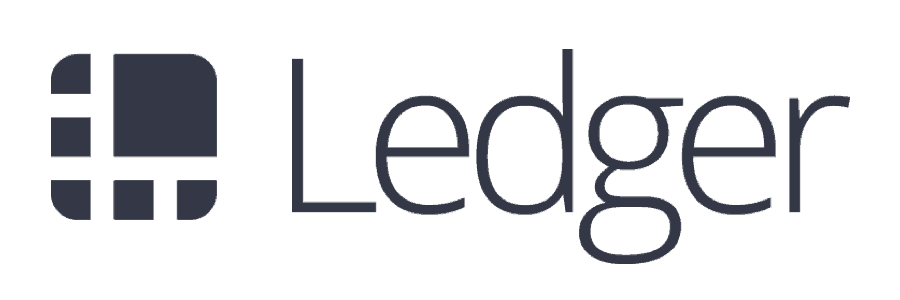
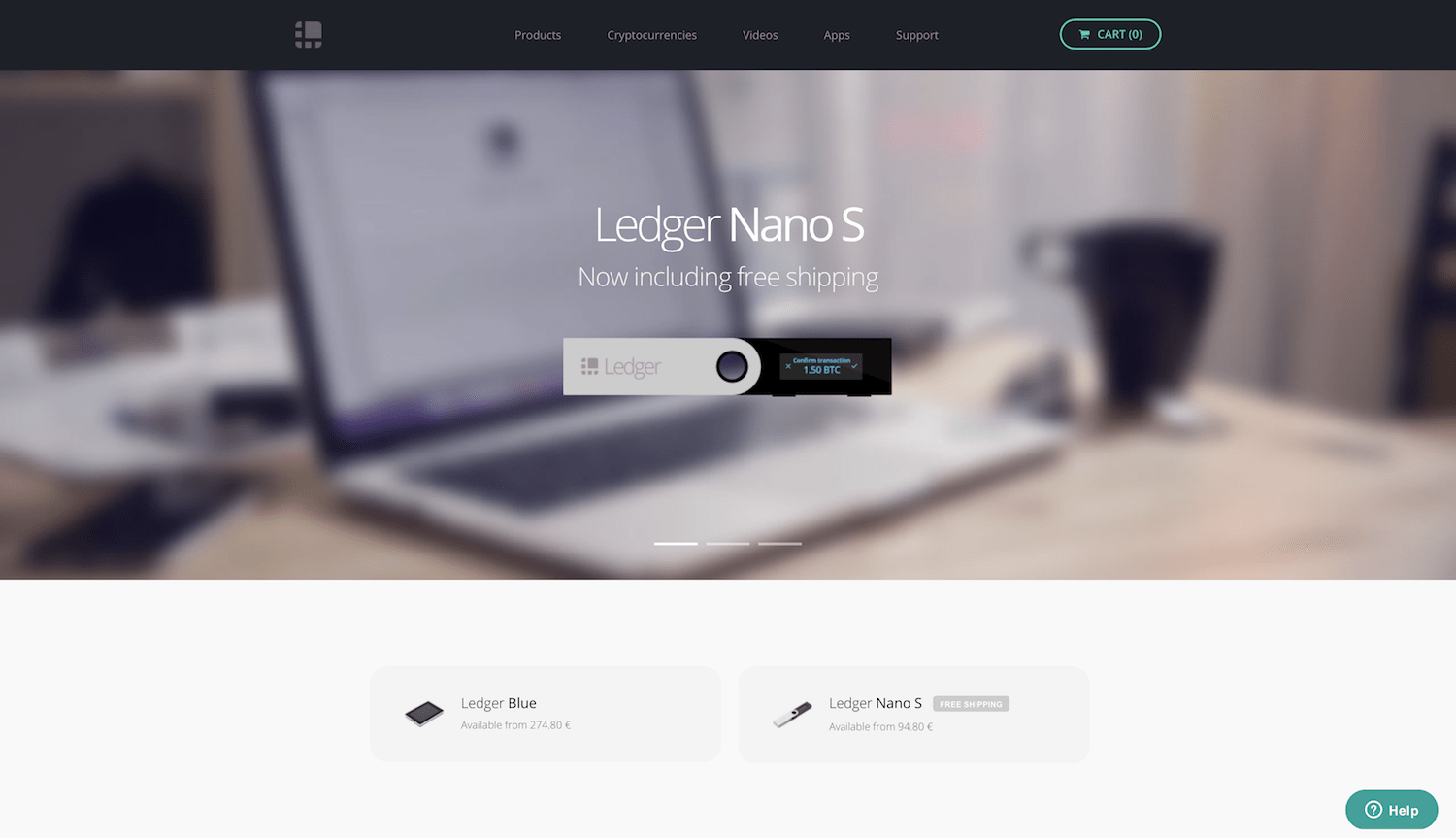
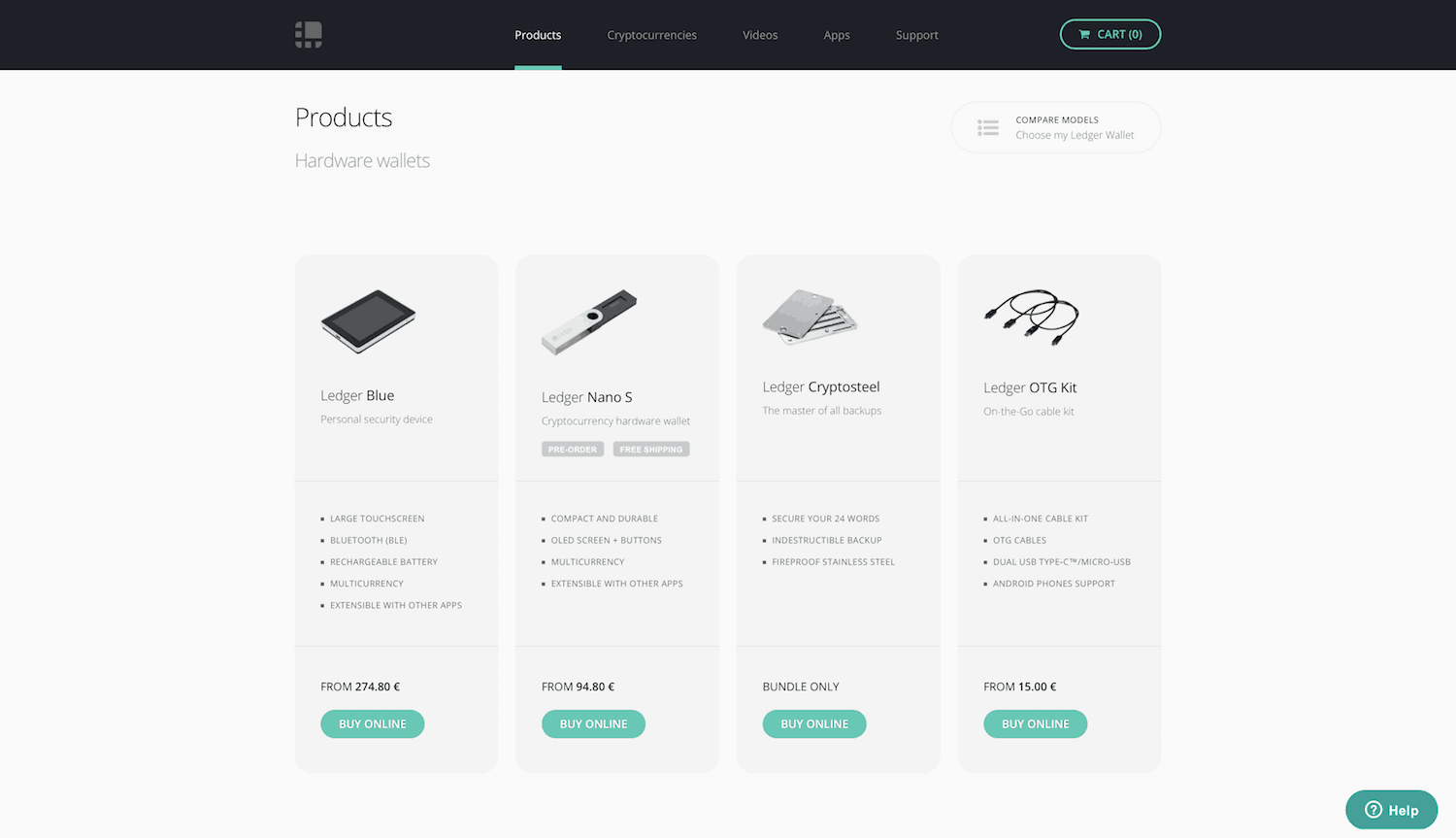
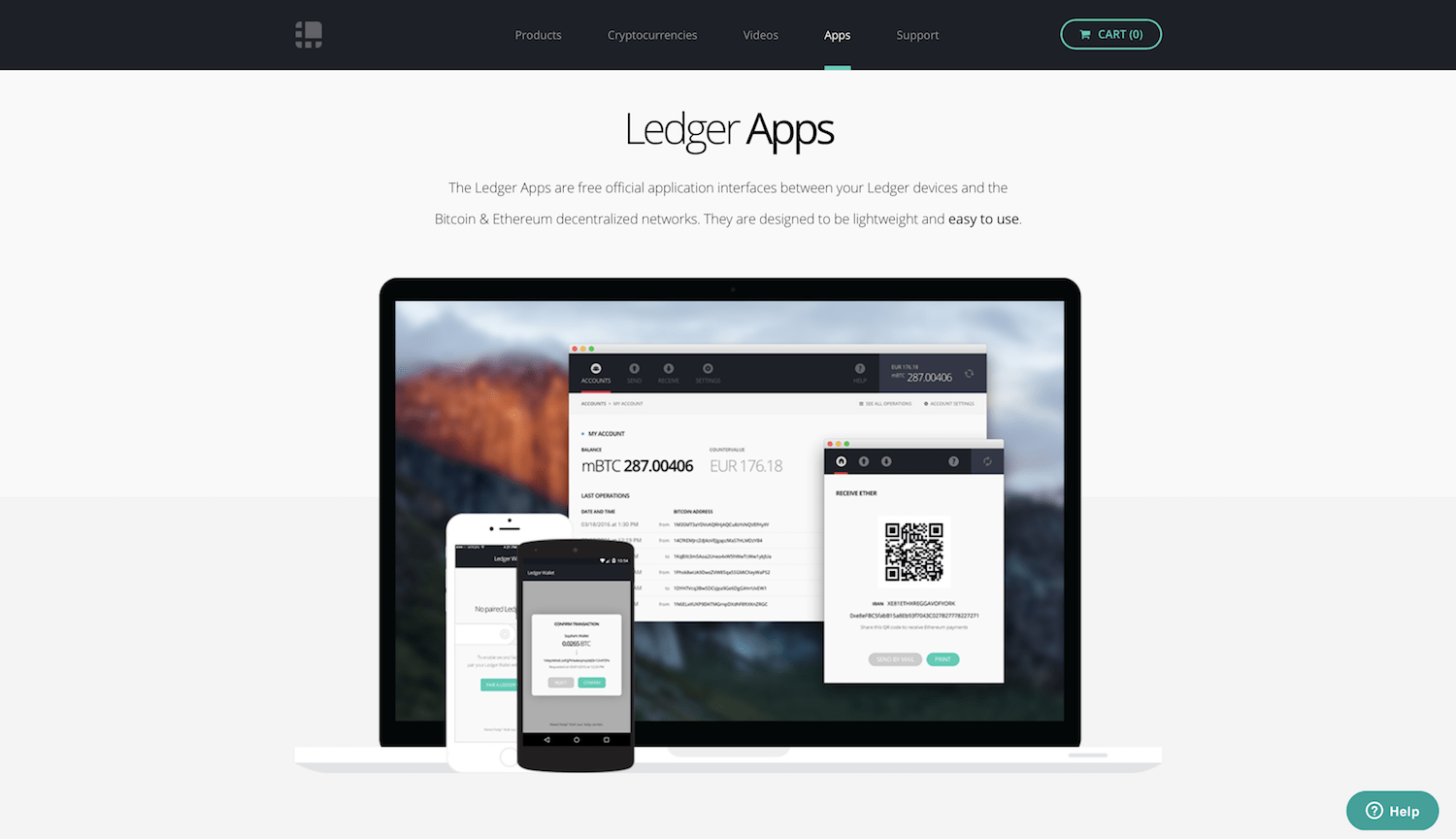
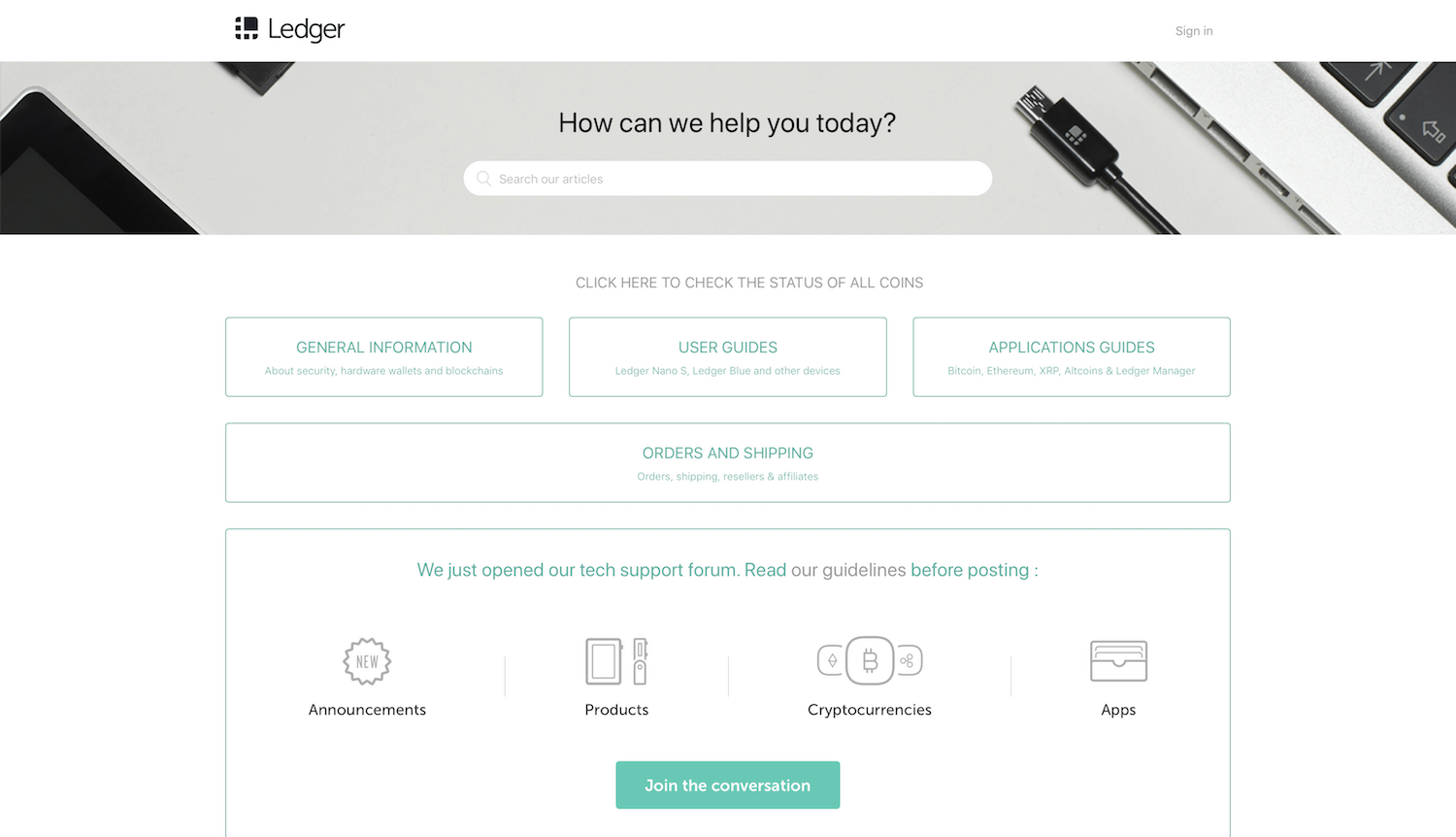
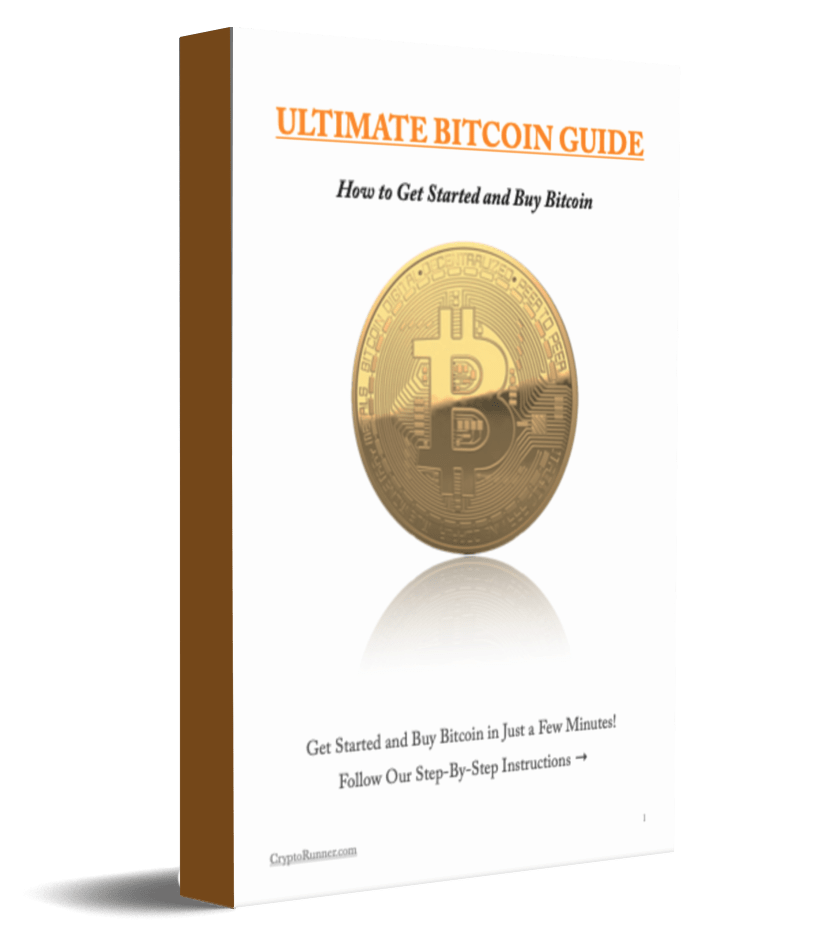

Fantastic post! It’s clear, concise, and full of practical information. I found it very helpful and will be recommending it to others.